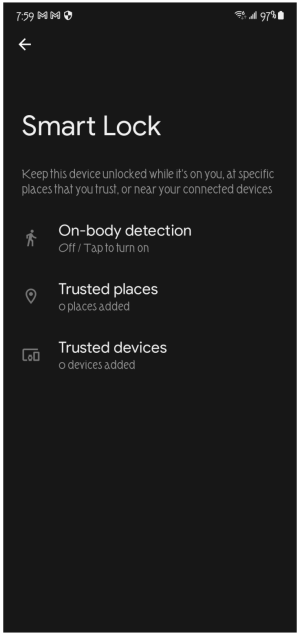when i tap on the power button to wake up my phone, it shows 'phone unlocked by smart lock'...
but, i check settings -> smart lock -> and i did not set on-body detection, trusted places or trusted devices. so why do i see the above message when i wake up my phone?
i only setup fingerprints and face unlcok.
but, i check settings -> smart lock -> and i did not set on-body detection, trusted places or trusted devices. so why do i see the above message when i wake up my phone?
i only setup fingerprints and face unlcok.