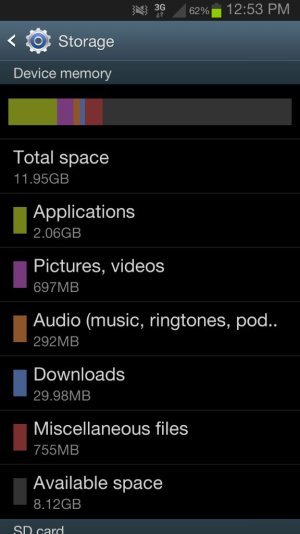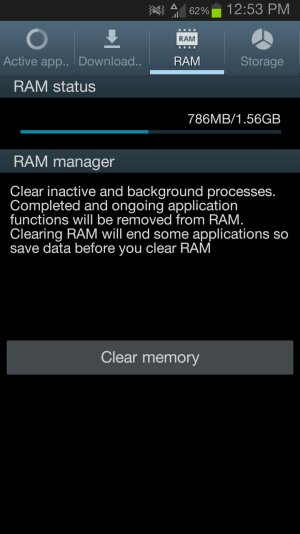Having some problems here and also a few questions regarding the phones memory. When I got this phone early in December I noticed a few things regarding the memory that bugged me. First thing I noticed it only showed 12 Gb for the phones storage. I assumed the other 4 Gb were taken up by samsung bloatware but now I'm not so sure. Where is the other 4 Gb of storage? Also I noticed my RAM only shows as 1.5 Gb instead of 2 Gb. What's the story with that?
Now here's my immediate problem also dealing with the phones memory.
Rooted my GS3 about 10 days after getting it, but left the stock 4.1.1 JB that came with it. Just wanted to have fun with it and get used to JB before going with a custom rom. I went a little crazy downloading some huge games just to check out the phones graphics. Those games took several GB of space and I didn't want a nandroid backup with all that crap so I figured I would do a system restore first, and after the basic setup I would have a nice fresh install for a nandroid. Problem is the rom didn't clear for some reason. System restore went fine but the phone shows I only have about 7 GB of space left and that's right after a system restore.
I actually did 2 system restores because the first time I left the check marks for google backup and it started downloading and installing all the crap I wanted gone. So I didn't bother waiting for it to finish, I turned off the phone and did another system restore. Made sure the second time to uncheck the google backup option and the restore went fine. Phone is up and running but I noticed the memory wasn't right. Rebooted into TWRP Recovery and wiped cache and dalvik cache but no difference in the available storage showing on the phone.
So what are my options to reclaim my memory?
What happens if I wipe the internal storage using twrp? I'm guessing there's no system restore after that....but I did d/l the stock JB LJ7_update_FULL_Odex.zip (in case I might need it lol).
Screen shot taken shortly after system restore. Help

Uploaded with ImageShack.us
Now here's my immediate problem also dealing with the phones memory.
Rooted my GS3 about 10 days after getting it, but left the stock 4.1.1 JB that came with it. Just wanted to have fun with it and get used to JB before going with a custom rom. I went a little crazy downloading some huge games just to check out the phones graphics. Those games took several GB of space and I didn't want a nandroid backup with all that crap so I figured I would do a system restore first, and after the basic setup I would have a nice fresh install for a nandroid. Problem is the rom didn't clear for some reason. System restore went fine but the phone shows I only have about 7 GB of space left and that's right after a system restore.
I actually did 2 system restores because the first time I left the check marks for google backup and it started downloading and installing all the crap I wanted gone. So I didn't bother waiting for it to finish, I turned off the phone and did another system restore. Made sure the second time to uncheck the google backup option and the restore went fine. Phone is up and running but I noticed the memory wasn't right. Rebooted into TWRP Recovery and wiped cache and dalvik cache but no difference in the available storage showing on the phone.
So what are my options to reclaim my memory?
What happens if I wipe the internal storage using twrp? I'm guessing there's no system restore after that....but I did d/l the stock JB LJ7_update_FULL_Odex.zip (in case I might need it lol).
Screen shot taken shortly after system restore. Help

Uploaded with ImageShack.us
Last edited: