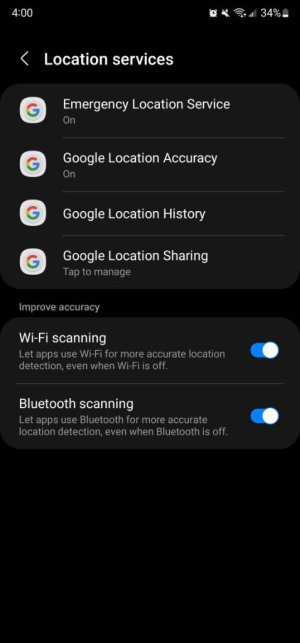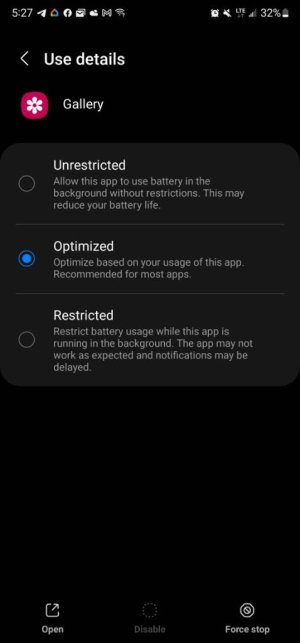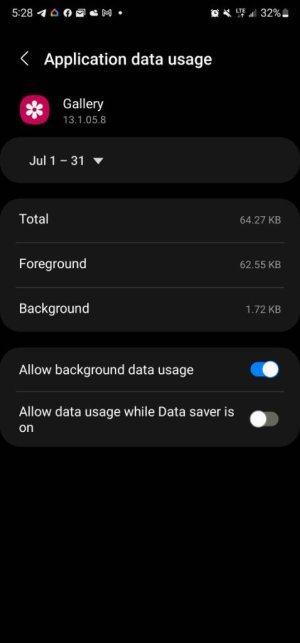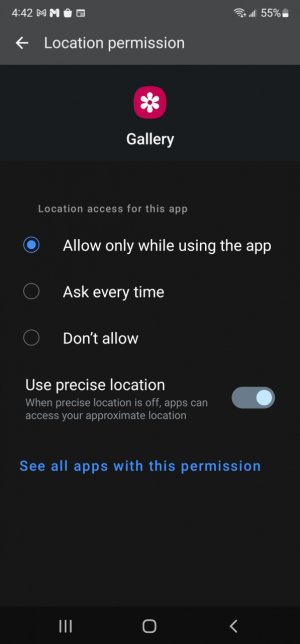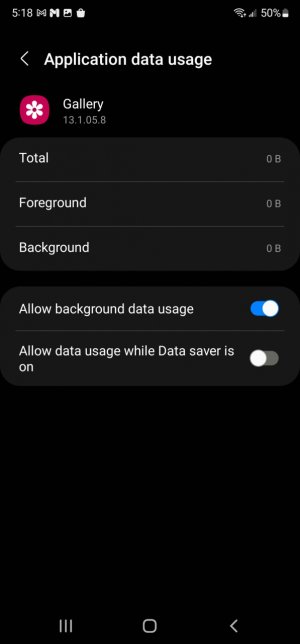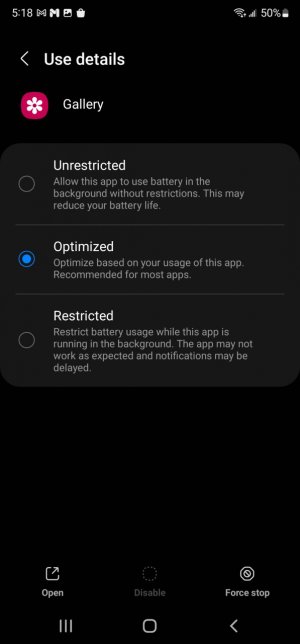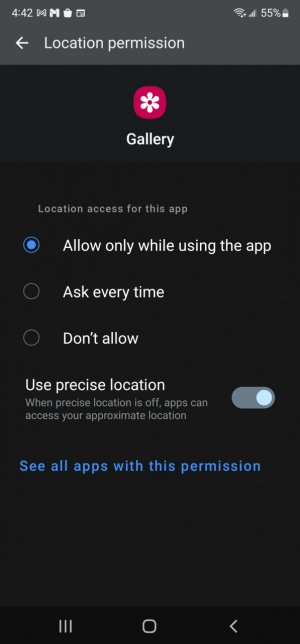I am also not using VPN, nor have I been using apps that have been put in deep sleep.
I received a response from my error report to the Samsung Members app. They said they couldn't resolve my issue because I hadn't sent them my reference (home) GPS coordinates with corresponding conversion address (my bad). Additionally, they commented, "The gallery app uses Google geocoder api, but Google says the api is less accurate. So we are reviewing how not to provide address value." I have just revised my error report to include my home coordinates & address along with the coordinates of the incorrectly labeled home photos in Gallery.
Interestingly, based on the recent input from user gtt1, I pulled up Google Maps on my S22U to review my home location in more detail. It showed the blue dot beacon from my phone, at my house, as "current location," whereas my "Home" icon was incorrectly pinned on an address two houses down my street. Using Maps, I sent Google a calibrated picture to update my location (on the S22U). My home address is not incorrectly labeled in Google Maps on my computer. This suggests the GPS on my S22U is askew in different ways, or Google maps has different versions for mobile vs internet users, which would seem odd. I also mentioned this situation in my error report to the Samsung Members app.