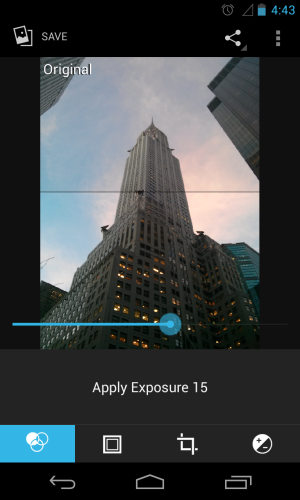Photos Taken With Your Nexus 4 Camera!
- Thread starter Cyber Warrior
- Start date
You are using an out of date browser. It may not display this or other websites correctly.
You should upgrade or use an alternative browser.
You should upgrade or use an alternative browser.
the1dynasty
Active member
- Feb 28, 2012
- 27
- 0
- 0
It's called Google+. #photosphere.
Sent from my Nexus 4 using Tapatalk 2
Yeah but you can't download or view them in the 360 mode from your phone unless you take the image and its on your device... I don't have a computer to see these things in 360 like they were meant to be seen!
Sent from my Crespo4G using Tapatalk 2
John Seiler
New member
- Nov 7, 2012
- 4
- 0
- 0
Just noticed this little neat feature. When editing photo for say contrast, it gives a comparison of the original.
That is a very cool feature! I've had my doubts about this phone's camera, but it takes nice pictures, and has some really neat editing features.
deankaltsas
Active member
- Oct 18, 2011
- 42
- 0
- 0
the1dynasty
Active member
- Feb 28, 2012
- 27
- 0
- 0
Just noticed this little neat feature. When editing photo for say contrast, it gives a comparison of the original.
I like that u can see top/bottom or left/right differences...
Sent from my Crespo4G using Tapatalk 2
ha ha hait's horrible in low light ... galaxy nexus was much better!
no
peejay1977
Well-known member
- Mar 26, 2010
- 207
- 0
- 0
I shoot mostly using FV-5 with Perfectly Clear for tweakage. Typically 5mp superfine jpg or png for faster processing as 99% of the time there's no discernable benefit for the larger file size. No autofocus hunting with FV-5.


Sent from my Nexus 4 using Tapatalk 2


Sent from my Nexus 4 using Tapatalk 2
TheLibertarian
Well-known member
- Sep 3, 2012
- 1,026
- 1
- 0
it's horrible in low light ... galaxy nexus was much better!
Good gosh, is this what we're resorting to?
*facepalm*
Mellimel22
Banned
- Mar 1, 2012
- 2,446
- 41
- 0
The Gnex is good in low light situations
Sent from my Sprint Galaxy Nexus Rockin 4.2.1 using Tapatalk 2
Sent from my Sprint Galaxy Nexus Rockin 4.2.1 using Tapatalk 2
deankaltsas
Active member
- Oct 18, 2011
- 42
- 0
- 0
greydarrah
Well-known member
- May 5, 2010
- 3,045
- 222
- 0
OK...I can not figure out how to take a tiny planet picture. I've google for instructions with no luck. I do know how to take a panorama shot if that helps. Could someone please give me some simple instructions?
OK...I can not figure out how to take a tiny planet picture. I've google for instructions with no luck. I do know how to take a panorama shot if that helps. Could someone please give me some simple instructions?
Its an application.
So the only way to take a photo is to tap on the on-screen shutter button? That's pretty awkward, especially when holding the camera in such a way where you can't see the on-screen button. In a few cases I've tapped the Home button by mistake.
My previous device let me use the sleep/wake button as the shutter, which I used all of the time. Do i just have to deal with tapping on the blue dot a bunch of times and hope I'm hitting it just right?

My previous device let me use the sleep/wake button as the shutter, which I used all of the time. Do i just have to deal with tapping on the blue dot a bunch of times and hope I'm hitting it just right?

Similar threads
- Replies
- 2
- Views
- 2K
- Replies
- 6
- Views
- 2K
- Replies
- 0
- Views
- 1K
Trending Posts
-
Question Is it possible to bring back how TalkBack sounded like in different languages back in 2019?
- Started by LuisLikesAndroid
- Replies: 0
-
What is the plan for using open source on Android when Obtanium stops working?
- Started by miyonfaga
- Replies: 0
-
Play System Update
- Started by mustang7757
- Replies: 8
-
-
Members online
Total: 3,947 (members: 10, guests: 3,937)
Forum statistics

Space.com is part of Future plc, an international media group and leading digital publisher. Visit our corporate site.
© Future Publishing Limited Quay House, The Ambury, Bath BA1 1UA. All rights reserved. England and Wales company registration number 2008885.