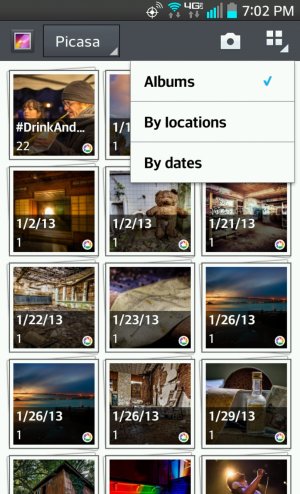I just picked up a G2 today and have customized it to my liking, but I haven't been able to figure out 2 things:
1. My Picasa Albums (linked from G+) have created an album for every post I've made on G+. From the desktop version, this isn't the case. I've attached a screenshot to show you what I mean. How can I have the Gallery show my G+ albums properly (like on my GNex)?
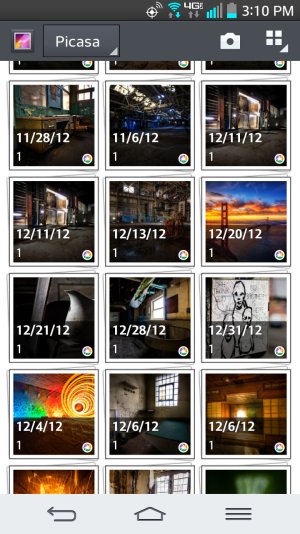
2. Coming from my GNex, I had the dropdown option of deleting an email without having to go into the app. Is there a specific version of Gmail that I need to have in order to get that back? Would love some help on either of these thing. Thanks!
1. My Picasa Albums (linked from G+) have created an album for every post I've made on G+. From the desktop version, this isn't the case. I've attached a screenshot to show you what I mean. How can I have the Gallery show my G+ albums properly (like on my GNex)?
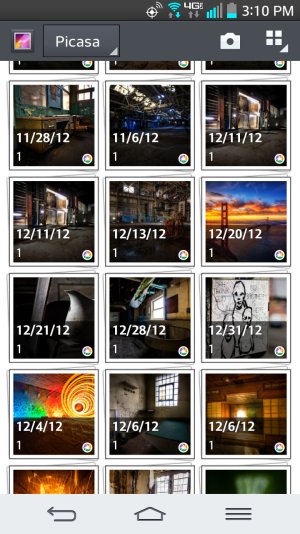
2. Coming from my GNex, I had the dropdown option of deleting an email without having to go into the app. Is there a specific version of Gmail that I need to have in order to get that back? Would love some help on either of these thing. Thanks!