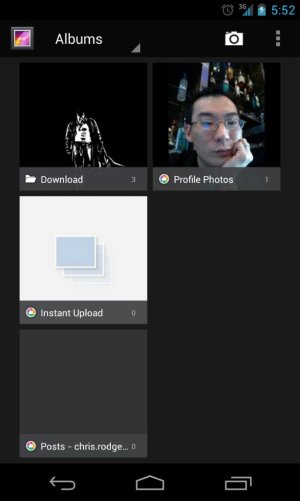- Nov 15, 2012
- 102
- 0
- 0
Alright so I got only about 5 pics or so on my phone. Most are downloaded wallpapers that are 2mb or less. Yet the storage tells me that its taking up over 500mb. I don't know where its coming from. Also I had auto upload turned on in Google+ and I deleted the photos from G+ but i still have the albums in my gallery. I can't figure out how to delete them. Pressing and holding doesn't give me the option to delete. Very annoying.
If anyone can help me solve these 2 problems, I would greatly appreciate it.
Sent from my Nexus 4
If anyone can help me solve these 2 problems, I would greatly appreciate it.
Sent from my Nexus 4