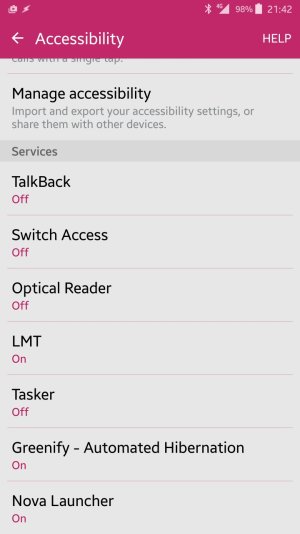- Aug 21, 2016
- 765
- 0
- 0
How many Note 5 users knew there was a Pie Control feature under Accessibility in the Touch Wiz controls.
I have had the phone for more than 10 months and never noticed the feature. Is it new or am I simply obtuse.
Samsung really needs to document it's features in a more accessible manner.
I have had the phone for more than 10 months and never noticed the feature. Is it new or am I simply obtuse.
Samsung really needs to document it's features in a more accessible manner.