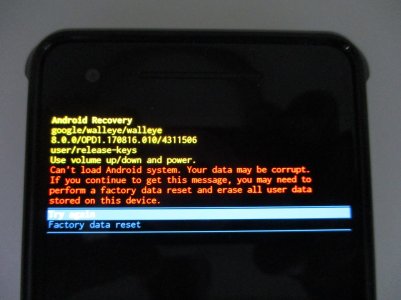- Jan 25, 2018
- 4
- 0
- 0
Hi All,
This is my first time here, I am hoping someone can let me know if I can recover my phone.
I have a pixel 2 and attempted to root it. I followed these instructions:
https://www.androidcentral.com/how-root-google-pixel-2
I got to the last step and flashed patched_boot.img and typed "fastboot reboot" to reboot the phone and it got stuck one the boot screen(white screen with the G in teh middle). It just sat there spinning and would not start. I got it into recovery mode and tried a factory data reset but it says "can't load android system, data may be corrupt..." and keeps sending me to the same screen. I tried the factory data reset a few times and it just keeps asking me to try again or reset again...
I used this file bootloader-walleye-mw8998-002.0059.00 and I was on the latest release of Oreo 8.1.0. When I was researching a fix I read if you flash a lower version than what you are running you will have a problem. Is my pixel 2 dead?
This is my first time here, I am hoping someone can let me know if I can recover my phone.
I have a pixel 2 and attempted to root it. I followed these instructions:
https://www.androidcentral.com/how-root-google-pixel-2
I got to the last step and flashed patched_boot.img and typed "fastboot reboot" to reboot the phone and it got stuck one the boot screen(white screen with the G in teh middle). It just sat there spinning and would not start. I got it into recovery mode and tried a factory data reset but it says "can't load android system, data may be corrupt..." and keeps sending me to the same screen. I tried the factory data reset a few times and it just keeps asking me to try again or reset again...
I used this file bootloader-walleye-mw8998-002.0059.00 and I was on the latest release of Oreo 8.1.0. When I was researching a fix I read if you flash a lower version than what you are running you will have a problem. Is my pixel 2 dead?