- Jul 11, 2012
- 2,570
- 168
- 63
So I've had my Pixel 3 XL since December '18 and up until this month have only ever noticed a very slow decline in the functional battery capacity. But over the past couple of weeks, it has dropped precipitously.
I don't know if AccuBattery is reliably accurate or not, but I installed it and, after 7 sessions, it is reporting battery health at 35%, with an estimated effective capacity of 1,197mAH (vs the original 3,430), and based on how fast it depletes now, that seems to me to be perfectly plausible.
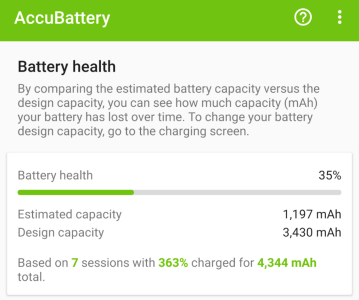
My question is, has anyone else noticed a rapid and sudden-onset degradation in their battery capacity on the 3 XL either after a certain amount of time, or specifically in the past few weeks (since the last security update)? I do use mine pretty hard, with an (un)healthy amount of gaming, so I'm not surprised that it has degraded more than most might experience, but it seems like it's not lasting 1/2 the time on a charge that it did just last month.
Wondering if it might be patch related, or if this is this just the way Li-Ion batterys forewarn their death knell?
I don't know if AccuBattery is reliably accurate or not, but I installed it and, after 7 sessions, it is reporting battery health at 35%, with an estimated effective capacity of 1,197mAH (vs the original 3,430), and based on how fast it depletes now, that seems to me to be perfectly plausible.
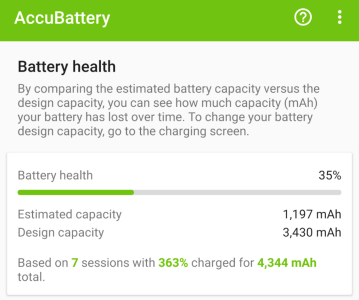
My question is, has anyone else noticed a rapid and sudden-onset degradation in their battery capacity on the 3 XL either after a certain amount of time, or specifically in the past few weeks (since the last security update)? I do use mine pretty hard, with an (un)healthy amount of gaming, so I'm not surprised that it has degraded more than most might experience, but it seems like it's not lasting 1/2 the time on a charge that it did just last month.
Wondering if it might be patch related, or if this is this just the way Li-Ion batterys forewarn their death knell?
Last edited:


