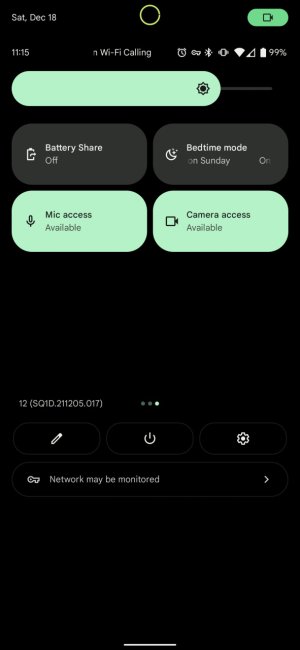Hello, anyone else having this issue ? I have it since forever and it does not seem to be getting fixed anytime soon. I have tried everything there is, rebooting, force stopping apps and processes, even factory reset.
The culprit app, the one responsible for keeping the microphone busy, is very possible through my research to be the Facebook Messenger app. When it is installed, it seems that from time to time I cannot use the microphone at my camera. Sometimes, also, while it is working on Messenger while recording an audio or video, after a while suddenly stops working.
The workaround I do is, I open Messenger, try to take a video and fail cause the microphone is not working and then close Messenger app. I do this 3-4 times and then somehow I can record normally with audio and this is the point that the microphone works again.
I have also tried force closing Messenger, or removing its permission to automatically use the microphone, but the annoying issue still persists.
I am not sure, though, if really the app responsible is Messenger, cause it seems I cannot find information about this issue nowhere online with some good solution. I am very frustrated that even the factory reset didn't resolve the issue.
I, also, cannot return the phone to ask for a replacement, as I live in a country where Google does not ship, and I bought it while I was on a trip in December.
Any propositions would be so so great.
Thanks a lot!