- Oct 10, 2014
- 22
- 0
- 0
I don't know what happened but either the Adaptive Battery update or the June Update has created major issues in my phone. I charge via Google's USBC chargers (My wife and I have had 6 Pixel phones so we have a lot of these chargers) and it randomly will stop charging at 50% (or at least after 4 hours plugged it, it will say 50% charge. When I plug it back in, it doesn't say "Charging" or "Charging Rapidly" as it should show for a USBC Charger with a good cable. Then sometimes it will charge fine. Take a look at these odd battery usage graphs from yeasterday and today.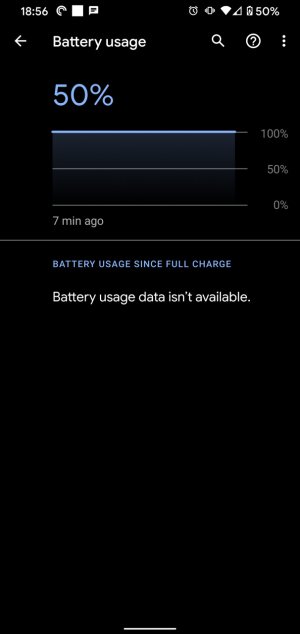
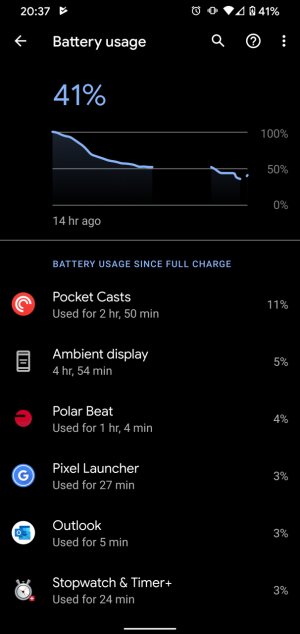 .
.
The 50% one was from yesterday. Today it said 31% so I rebooted and it said 41% and I took the screen shot, later I rebooted again and got 50%. What is with that odd gap in the 2nd screen shot???
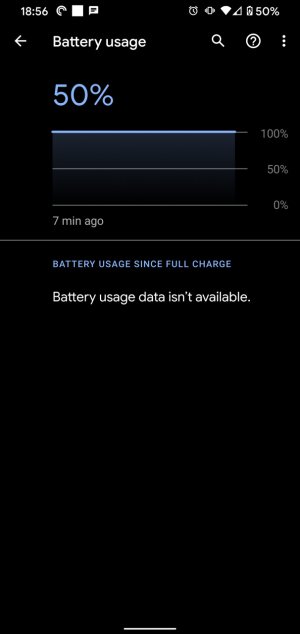
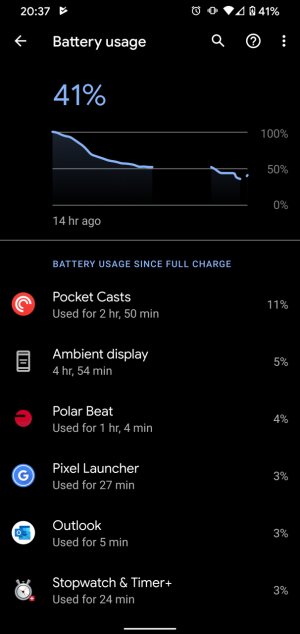 .
.The 50% one was from yesterday. Today it said 31% so I rebooted and it said 41% and I took the screen shot, later I rebooted again and got 50%. What is with that odd gap in the 2nd screen shot???

