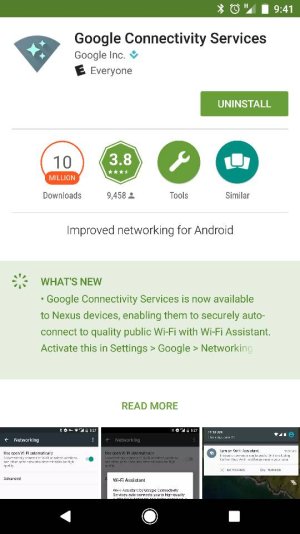Pixel Bluetooth issues
- Thread starter tk-093
- Start date
You are using an out of date browser. It may not display this or other websites correctly.
You should upgrade or use an alternative browser.
You should upgrade or use an alternative browser.
I am having the exact same problem in my 2014 Jeep GC
Nice to know I'm not the only one. :-\ Doing the update to the latest version of UConnect did not help, it's still borked so it's def the phone.
mzanette
Zee
- Aug 22, 2012
- 826
- 14
- 18
Google has already acknowledged the camera flare issue and now this. I find this very encouraging!.........
We'll see, this email could just be to pacify me so I stop bugging them for awhile.
Where did you see that update? I think it could be related to WiFi and other connections like Bluetooth.I woke up this morning to a "Google Connectivity Services" update. Would this have anything to do with Bluetooth?
GMC MaXx
Well-known member
- May 10, 2011
- 325
- 7
- 0
Where did you see that update? I think it could be related to WiFi and other connections like Bluetooth.
It was a normal app update notification in the notification bar. It was listed with a few other apps that updated.
cdd543
Well-known member
- Apr 12, 2011
- 271
- 0
- 16
I initially had this issue with my Jeep/Uconnect. I deleted all other saved devices from Uconnect and then paired the Pixel. This worked but if you allow the Uconnect permission to read texts, it will act like you are receiving texts over and over again 5 to 8X before stopping. All other functions work without issue.
Yeah it's odd as sometimes it works fine. I have text messaging turned on and that has worked fine. I do still have another phone paired, but pixel is primary.
kuykendallc
Well-known member
- Dec 9, 2011
- 48
- 0
- 0
Any time I have bluetooth connect/disconnect issues with my 6p and my Tundra, I would reboot my phone and the issues would go away. I'm now running 7.1.1 on my 6p and this works as well and I'm assuming it will work when I get the Pixel too.
akash13456
New member
- Oct 28, 2016
- 1
- 0
- 0
so when my phone is connected to my car's bluetooth and i turn on my bluetooth headset it doesn't automatically connect to my phone and start playing music on my headset. I have to disconnect from my car manually before my headset connects. This sux because i mainly use my phone for music 
mzanette
Zee
- Aug 22, 2012
- 826
- 14
- 18
Android Police has put up a story around the Bluetooth issues in the Pixel (and maybe Nougat itself) and say Google is aware and working on the issue. It's good that a mainstream Android website ran a story on this, the more eyeballs on it the quicker Google will likely be in responding to it and providing a fix.
The biggest issue I am having with the Bluetooth connection with my Pixel XL and my car is text messaging. If I am at work/home/store and I am texting with someone back and forth then get into my car (2016 Nissan Altima) and that person text me again it starts to read and display EVERY TEXT we've traded since the last time I was in the car. If I've texted with someone a bunch of times and they just happened to never text me while in the car when they do text me in the car it has gone back to the day before and starts reading text... My notification on my dash will say I have 20 new text messages even though I only have one new notification on my actual phone... and I have to keep skipping to the next one until I get to the end.
My 6p never had an issue at all from the time I connected it to the car....
Only other difference between the Pixel and 6p is on the 6p when the car reads the text message and I get out the car the message still shows up in the notification bar as an unread text. Where as with the Pixel when I get out the car the notification is gone as if I have no new text message (which would be more accurate since the car read them out loud)
My 6p never had an issue at all from the time I connected it to the car....
Only other difference between the Pixel and 6p is on the 6p when the car reads the text message and I get out the car the message still shows up in the notification bar as an unread text. Where as with the Pixel when I get out the car the notification is gone as if I have no new text message (which would be more accurate since the car read them out loud)
thunderup
Well-known member
- Dec 21, 2011
- 412
- 3
- 18
I have the exact same problem with old text messages coming through when I receive a new text. 2013 Ford Explorer. I've just turned off message access in the Bluetooth settings for now and until this is resolved.The biggest issue I am having with the Bluetooth connection with my Pixel XL and my car is text messaging. If I am at work/home/store and I am texting with someone back and forth then get into my car (2016 Nissan Altima) and that person text me again it starts to read and display EVERY TEXT we've traded since the last time I was in the car. If I've texted with someone a bunch of times and they just happened to never text me while in the car when they do text me in the car it has gone back to the day before and starts reading text... My notification on my dash will say I have 20 new text messages even though I only have one new notification on my actual phone... and I have to keep skipping to the next one until I get to the end.
My 6p never had an issue at all from the time I connected it to the car....
Only other difference between the Pixel and 6p is on the 6p when the car reads the text message and I get out the car the message still shows up in the notification bar as an unread text. Where as with the Pixel when I get out the car the notification is gone as if I have no new text message (which would be more accurate since the car read them out loud)
Internetshopper
New member
- Jul 12, 2014
- 2
- 0
- 0
At the time of this writing Oct 30, 2016
I can confirm that the new Pixel does not work in a BMW 730D 2007.
The display in the car will get stuck on "Transferring Data" forever and you will not be able to make calls.
The Nexus 5 works fine in the same vehicle and has never failed.
It appears to be a Nougat problem with Android 7.1 and is not only related to the Pixel.
I have opened a ticket with the Pixel support team and they are working on it.
PS I am not using any other Bluetooth devices with the phone while in the car.
I can confirm that the new Pixel does not work in a BMW 730D 2007.
The display in the car will get stuck on "Transferring Data" forever and you will not be able to make calls.
The Nexus 5 works fine in the same vehicle and has never failed.
It appears to be a Nougat problem with Android 7.1 and is not only related to the Pixel.
I have opened a ticket with the Pixel support team and they are working on it.
PS I am not using any other Bluetooth devices with the phone while in the car.
I got my bluetooth stable in my car by shutting off the messages sharing between UConnect and my phone. Haven't had one of the disconnects since. After a proper fix is put out I'll reset everything and try again. Seems like a step backwards since I've had the ability for my car to read me texts since my Note 4.
HateGooglepixel
New member
- Oct 31, 2016
- 3
- 0
- 0
Greetings,
Thought I would start a new thread specifically about Bluetooth if anybody is having issues...
In my case I am unable to totally pair my Pixel to my 2016 Honda Pilot infotainment system. The device will pair and seem to be connected as I can stream music from my device. However, if somebody sends me a text the Pilot does not acknowledge it. If somebody calls, the Pilot touchscreen will start to ring and if I tap on Answer call, it acts like it answers but it actually doesn't. My phone keeps ringing and I have to answer the call and talk on my phone. Sometimes the car will still think it's in a call even when I tap the hang up button on the touchscreen in the car.
It was mentioned in the gripes thread that it could be an issue with how Google does Bluetooth. If a Bluetooth headset is connected to your phone when you try to connect your phone to the vehicle, it won't work because Google's Bluetooth only allows one device. In my case I have a both a Gear Live smartwatch (android wear) and the Gear Fit 2.. yes, I'm a geek. If I disconnect both of them, then connect my phone I actually got it to work once, but even then when I hung up on the car touchscreen, it still thought it was connected. I assume it's the Android Wear device since that has a mic in it....
In the past I've always had an iPhone or Galaxy devices and they have never had any issues with any car systems. It's not quite to deal breaker status yet, but thought I'd at least start a thread about it in case others run into similar issues.
Similar threads
- Replies
- 2
- Views
- 718
- Replies
- 2
- Views
- 579
- Replies
- 1
- Views
- 461
- Replies
- 18
- Views
- 1K
- Question
- Replies
- 5
- Views
- 3K
Trending Posts
-
Question Need a Motorola phone expert who knows how fix a Short Code problem.
- Started by LakeGuyMO
- Replies: 0
-
Ads in app drawer after updating to One UI 8.0!!
- Started by kindakooky
- Replies: 8
-
-
Galaxy S24. Cannot answer incoming calls, no matter how much I tap or swipe the green icon
- Started by JonQJacobs
- Replies: 7
-
Members online
Total: 4,306 (members: 10, guests: 4,296)
Forum statistics

Space.com is part of Future plc, an international media group and leading digital publisher. Visit our corporate site.
© Future Publishing Limited Quay House, The Ambury, Bath BA1 1UA. All rights reserved. England and Wales company registration number 2008885.