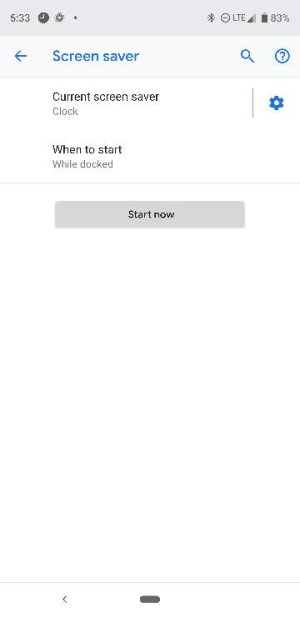Pixel Stand Photo Frame Not Showing
- Thread starter o0Grinder0o
- Start date
You are using an out of date browser. It may not display this or other websites correctly.
You should upgrade or use an alternative browser.
You should upgrade or use an alternative browser.
garak0410
Well-known member
- Feb 24, 2011
- 625
- 0
- 0
I so wish this worked for me. Everything I try doesn't get the photo frame to work. I even went through troubleshooting with Google and got nowhere so far.
One thing I noticed too now having set a few of these up at work is that if you get any kind of notification, call, etc while going through the stand wizard, it kills the slideshow feature and you have to factory reset.
And same...reported to Google...2-3 hours of phone support and no fix. No followup with me either.
Ron Copsetta
Well-known member
- Jun 6, 2015
- 206
- 0
- 0
I so wish this worked for me. Everything I try doesn't get the photo frame to work. I even went through troubleshooting with Google and got nowhere so far.
I had the same issue, I did a screen share with Google and they had me go to settings>apps notification>pixel stand>clear cache and data then re set up the pixel frame while phone is on stand and that worked for now. Well that was short lived, after three screen shares later the third screen share had me open developer options and turn on USB debugging and bug report shortcut so I could take a bug report and send it to them. Wait and see for a response now.
Last edited:
N4Newbie
Trusted Member
- Nov 15, 2012
- 5,006
- 1
- 36
I’m getting one for free via preorder. Would I pay $120 (cdn) for it? No way, that’s why I preordered it to consider I was getting a high quality wireless charger. But I plan to disable those bonus features and just use it as a wireless stand as you put it.
If you expected to use those features and aren’t satisfied, return it and maybe buy again later when it’s fixed?
I have on of these https://www.a4c.com/product/energiz...MIlYW5l93F3gIVREsNCh3asQmjEAQYASABEgJGvPD_BwE sitting on a shelf in my basement.
Just as soon as I replace my wife's Pixel 2 with a Pixel 3, I'm going to bring it back up to the bedroom nightstand and start using it again with her 3 and my 3XL.
The Google Stand? Way, way, too expensive. I just want my phone to be charged when I awaken in the morning - I have no need of the other functions it provides.
I also had the problem of photo frame not showing, nothing helped. Until I just read this on googles own forums:
The photo slideshow will not appear in a dark or dimly lit room. Try turning on a bright lamp, open curtains, or turn on the overhead light and see if it will start.
And that was actually the issue for me - my room where I tried was simply too dark. When I tried with more light, it worked immediately. Maybe that helps someone else...
I think that this is very stupid btw!
The photo slideshow will not appear in a dark or dimly lit room. Try turning on a bright lamp, open curtains, or turn on the overhead light and see if it will start.
And that was actually the issue for me - my room where I tried was simply too dark. When I tried with more light, it worked immediately. Maybe that helps someone else...
I think that this is very stupid btw!
I also had the problem of photo frame not showing, nothing helped. Until I just read this on googles own forums:
The photo slideshow will not appear in a dark or dimly lit room. Try turning on a bright lamp, open curtains, or turn on the overhead light and see if it will start.
And that was actually the issue for me - my room where I tried was simply too dark. When I tried with more light, it worked immediately. Maybe that helps someone else...
I think that this is very stupid btw!
Well, I don't think it's stupid to dim the screen and not have a super bright photo when you might be sleeping. But they should at least give you option to disable or enable the feature.
I also had the problem of photo frame not showing, nothing helped. Until I just read this on googles own forums:
The photo slideshow will not appear in a dark or dimly lit room. Try turning on a bright lamp, open curtains, or turn on the overhead light and see if it will start.
And that was actually the issue for me - my room where I tried was simply too dark. When I tried with more light, it worked immediately. Maybe that helps someone else...
I think that this is very stupid btw!
THIS!! I had been using the stock cable and brick, went through the proper set-up procedure, etc. Nothing was working so I just kind of gave up. But of course each time I was trying to get it working was when I was putting the phone on the stand at night. Then on my day off I decide to put it on the stand while I went to the other room. Came back and my photos are there.
Sure enough, if it's dark photos won't work. You don't have to clear apps, or restart your phone. You probably don't even have to use the stock cable and brick. But you do have to be in a lit room. It would be nice if this was mentioned in the menu.
Mike Dee
Ambassador
- May 14, 2014
- 23,452
- 319
- 83
One thing I noticed too now having set a few of these up at work is that if you get any kind of notification, call, etc while going through the stand wizard, it kills the slideshow feature and you have to factory reset.
And same...reported to Google...2-3 hours of phone support and no fix. No followup with me either.
I would think deleting the device would allow you start fresh through the wizard.
Mike Dee
Ambassador
- May 14, 2014
- 23,452
- 319
- 83
I also had the problem of photo frame not showing, nothing helped. Until I just read this on googles own forums:
The photo slideshow will not appear in a dark or dimly lit room. Try turning on a bright lamp, open curtains, or turn on the overhead light and see if it will start.
And that was actually the issue for me - my room where I tried was simply too dark. When I tried with more light, it worked immediately. Maybe that helps someone else...
I think that this is very stupid btw!
I think it's only stupid depending on the level of darkness that causes it. Having said that there should be a manual override if you want to use it in total darkness.
garak0410
Well-known member
- Feb 24, 2011
- 625
- 0
- 0
I would think deleting the device would allow you start fresh through the wizard.
Sadly no, a factory reset was the only was I could get it working again.
cactuspete23
Well-known member
- Dec 23, 2015
- 180
- 0
- 0
Mike Dee
Ambassador
- May 14, 2014
- 23,452
- 319
- 83
Sadly no, a factory reset was the only was I could get it working again.
Odd unless we are not talking about the same thing. I don't remember why but I deleted my original profile in previously connected devices and was able the start over.
Mike Dee
Ambassador
- May 14, 2014
- 23,452
- 319
- 83
Hope this gets fixed in firmware.
Depends on what the issue really is. Some are saying it's just in dark rooms.
garak0410
Well-known member
- Feb 24, 2011
- 625
- 0
- 0
Lol. All this effort, reading through this thread, and the whole time I just needed to turn on the lights...
Still pretty poor that Google doesn't make this apparent or provide any instruction.
Well, this isn't a fix...both of my stands have once again stopped showing the Photo Frame slide show...it is head scratching.
Mike Dee
Ambassador
- May 14, 2014
- 23,452
- 319
- 83
Well, this isn't a fix...both of my stands have once again stopped showing the Photo Frame slide show...it is head scratching.
It's not supposed to work in the dark. Do yours stop under normal lighting?
garak0410
Well-known member
- Feb 24, 2011
- 625
- 0
- 0
It's not supposed to work in the dark. Do yours stop under normal lighting?
Yes...my fully list office or bedroom during the day...it just "sits" on Ambient screen and Photo Frame doesn't start. My only fix was factory reset and don't want to do that again.
Had the same problem, came to this thread. Couldn't get it to work until i turned off screen saver (settings -> display -> advanced -> screen saver -> when to start: never) *and* restarted. Then I put it on the dock locked and it took about 30 seconds before it switched on.
Hopefully it stays working...
https://support.google.com/pixelphone/answer/2818748
Hopefully it stays working...
https://support.google.com/pixelphone/answer/2818748
Mike Dee
Ambassador
- May 14, 2014
- 23,452
- 319
- 83
Had the same problem, came to this thread. Couldn't get it to work until i turned off screen saver (settings -> display -> advanced -> screen saver -> when to start: never) *and* restarted. Then I put it on the dock locked and it took about 30 seconds before it switched on.
Hopefully it stays working...
https://support.google.com/pixelphone/answer/2818748
Mine isn't set to never and it works just fine
Attachments
Similar threads
- Replies
- 8
- Views
- 2K
- Replies
- 2
- Views
- 611
- Replies
- 15
- Views
- 4K
- Replies
- 8
- Views
- 13K
Trending Posts
-
-
-
-
-
One UI 8.0 - Notification shade stuck and Gallery maps not loading
- Started by Kharl
- Replies: 1
Forum statistics

Space.com is part of Future plc, an international media group and leading digital publisher. Visit our corporate site.
© Future Publishing Limited Quay House, The Ambury, Bath BA1 1UA. All rights reserved. England and Wales company registration number 2008885.