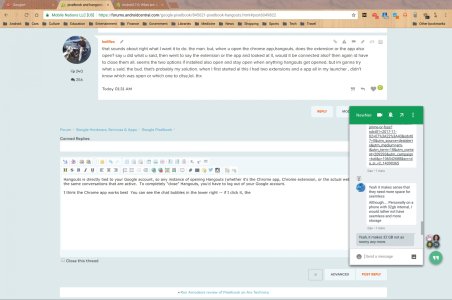- Mar 5, 2010
- 250
- 0
- 0
im about to lose my mind over this hangouts on the pixelbook thing. i have the extension in chrome and the app in the play store. no matter what i do i cant just run hangouts at a time it seems. the extension and the app and even another hangouts seems to be open all the time in backround. i can close the video call , hit x and close the app . then turn around and either open the extension or the app again and boom im still right there just basically able to join a hangout im already in. it doesnt go away. im trying to figure out which is the best for hangouts. the app or the extension. and how to completely separate the two if possible. seems it was even same with you tube . i had a browser page open playing you tube and closed out the page and i could still hear you tube playing in the background on the desktop screen with nothing open. like it continued in the app . idk but this play store in the chromebook thing is crazy redundant . im guessing its only with apps that also have some sort of extension also. idk any help would be awesome. mainly about closing hangouts and there's still always one open somewhere,lol.