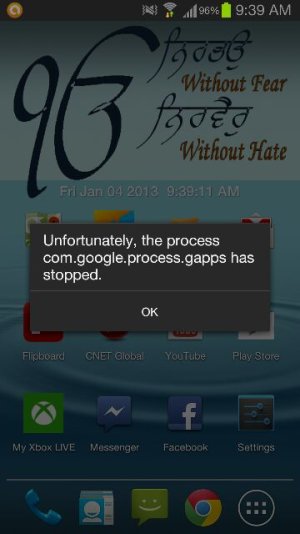- Dec 24, 2012
- 18
- 0
- 0
Hi. I own galaxy S III, international model. Yesterday I tired to open the play store. Now, when I press play store it briefly opens up and the goes back to the home screen. It then displays a message with the following message.
Unfortunately the process COM.PROCESS.GOOGLE.GAPPS..... has stopped working.
Please help.
Many thanks in advance..
Sent from my GT-I9300T using Android Central Forums
Unfortunately the process COM.PROCESS.GOOGLE.GAPPS..... has stopped working.
Please help.
Many thanks in advance..
Sent from my GT-I9300T using Android Central Forums