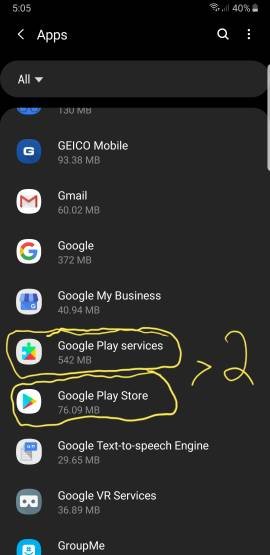- Jan 14, 2014
- 79
- 0
- 0
After clearing the cache and data, the update(s) will download and install after I go back to the play store and click on update all. When there are more updates, the cache and data need to be cleared again before clicking on update all.