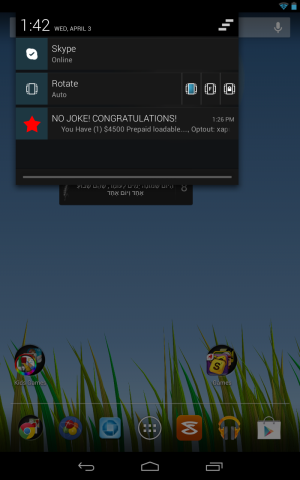please help ads keep coming in my notification bar
- Thread starter ydh2323
- Start date
You are using an out of date browser. It may not display this or other websites correctly.
You should upgrade or use an alternative browser.
You should upgrade or use an alternative browser.
anon(847090)
Well-known member
- Jul 8, 2012
- 6,655
- 31
- 0
long press on that notification. it will pop up "app info" click on it and it will show you the app which is doing it.
then uninstall the app and look for other alternative.
then uninstall the app and look for other alternative.
Last edited:
Unicorn Rancher
Well-known member
- Jul 12, 2012
- 889
- 29
- 0
In addition to the low rating, it will help if you comment so people know to avoid that app unless they want annoying adware for some reason.
anon(41073)
Well-known member
- Jul 17, 2010
- 245
- 13
- 0
I started reecieving ads in my notification bar. I did a factory reset and reinstalled some but not all of the apps I had installed prevoisely were reinstalled. Her ewes a screenshot. All apps downloaded from play store
I had the exact same problem. Only to find out it was Flash player that I installed from the Play Store. I didn't figure it out until I installed Flash on my tablet and it started doing the same thing.It was labeled as Adobe even though I am not sure it was actually developed by them being that the had supposedly stopped support for Android.
- Nov 25, 2010
- 15,958
- 2,752
- 0
This is beginning to be common among many apps now. My kids like to install kids related apps, games, etc. on my phone and I'm constantly finding ads in my notification bar. Again all downloaded from the Play Store.
Its the latest way for developers to sneak in ads to support the costs of keeping their apps free I guess.
Its the latest way for developers to sneak in ads to support the costs of keeping their apps free I guess.
bldrgn2043
Active member
- Oct 3, 2012
- 26
- 0
- 0
I have the same problem. I just looked at the info for one of the ads and "Beats Audio? Installer" is causing the problem for me. I'm hoping I can uninstall it without having to wipe my nexus.
we must not let developers get away with this. The notification bar is not a proper place for advertisements and the Android community needs to send a very clear message that they need to keep ads within their app.
If their review ratings get trashed, they will get the message.
If their review ratings get trashed, they will get the message.
Unicorn Rancher
Well-known member
- Jul 12, 2012
- 889
- 29
- 0
It almost makes me want to install it just to rate it.we must not let developers get away with this. The notification bar is not a proper place for advertisements and the Android community needs to send a very clear message that they need to keep ads within their app.
If their review ratings get trashed, they will get the message.
NealJ777
Well-known member
- Dec 5, 2011
- 407
- 0
- 0
anon(847090)
Well-known member
- Jul 8, 2012
- 6,655
- 31
- 0
In my case it was a travel app. An opt out for push advertising at airpush.com/imei asks for an IMEI/MEID/ESN.
Where do I find that? Not a 3g device.
IMEI is sensitive info of your phone. its like your SSN.
I wouldn't do that. just uninstall and find an alternative. thats the best option.
If you actually like the app, load up the settings and untick the no notifications option that stops it too, well did for me on one game I had.
Looked for the no notification but couldn't find in settings.
Please reply with more specifics on where it is located - thanks.
Edit:
I found it. Called Show notifications in app screen. Must have been a senior moment.
odd1ne
Well-known member
- May 31, 2012
- 259
- 1
- 0
Looked for the no notification but couldn't find in settings.
Please reply with more specifics on where it is located - thanks.
Edit:
I found it. Called Show notifications in app screen. Must have been a senior moment.
Yeah its quite handy to do for some apps glad I helped :thumbup:
Sent from my Nexus 7 using Tapatalk HD
Bloodreign7
New member
- Sep 6, 2013
- 1
- 0
- 0
Long press does nothing for the ads I'm seeing. They show a small envelope. The ads seem to link to google play to install other apps/games. The "Clear" button won't clear them out.
MalachyNG
Well-known member
- Jul 18, 2012
- 181
- 0
- 0
Long press does nothing for the ads I'm seeing. They show a small envelope. The ads seem to link to google play to install other apps/games. The "Clear" button won't clear them out.
You need to long press then click ''app info" to find the app that is misbehaving. From there you need to uninstall that app.
Posted via Android Central App
it's happening on my note 10.1 too.. only to find out that the Flash Player 12 was the culprit. my antivirus detecting my flash player as a malware.. potential unwanted app..it suggested that I should remove it.. if i do that, what will happen to my note?will youtube works with out it? what did you do? did you uninstall the Flash player? did your tab works when you uninstalled the FP? your help will be much appreciated. thank you!
Similar threads
- Replies
- 9
- Views
- 1K
- Replies
- 2
- Views
- 581
- Replies
- 4
- Views
- 1K
- Replies
- 0
- Views
- 335
- Replies
- 12
- Views
- 1K
Trending Posts
-
News The ZimaCube Pro is a real powerhouse of a NAS — but should you buy it?
- Started by AC News
- Replies: 0
-
News One year later and the Motorola Razr Plus 2024 is still my wife's favorite phone ever
- Started by AC News
- Replies: 0
-
-
-
Members online
Total: 2,227 (members: 14, guests: 2,213)
Forum statistics

Space.com is part of Future plc, an international media group and leading digital publisher. Visit our corporate site.
© Future Publishing Limited Quay House, The Ambury, Bath BA1 1UA. All rights reserved. England and Wales company registration number 2008885.