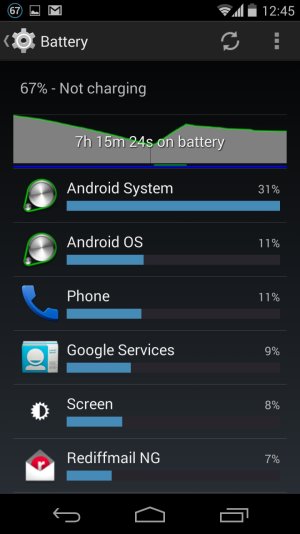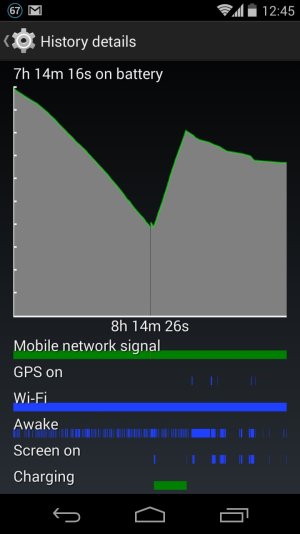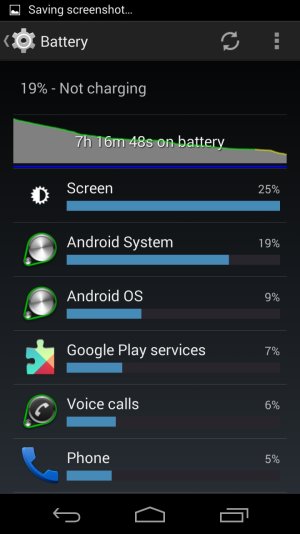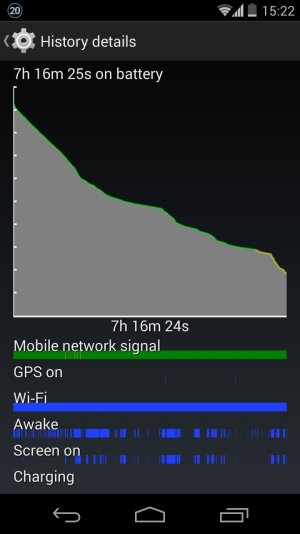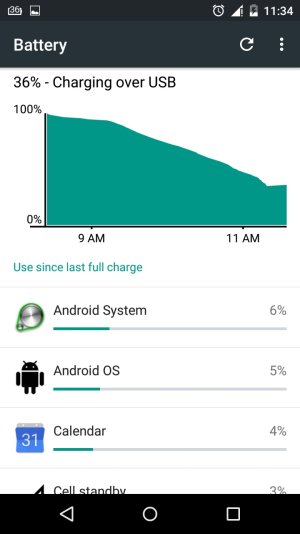- Oct 1, 2011
- 13
- 0
- 0
I'm as perplexed as you are. I don't know, but I would tend to believe it's a software issue because both my original and my replacement have this drain. My current theory is that it's the Yahoo Mail app. I will uninstall it and see if that prevents the drain tonight. Other potential candidates I have are: TheScore (sports news & scores), TrustGo (anti-virus), and Maxthon (browser). Do you have any of those apps installed?
Thanks for your reply. No I do not have any of those apps installed. The only thing that helps with lowering my Android battery drain is to turn off the phone and then plug it in to the original charger. Once the battery is fully charged, I turn on the phone (power on) while it is still plugged in and then I remove the charger. The android system drain would typically lower to 10% or so. It would rise to around 15% or more until I do the above again. A reboot or even the safe mode would not lower the android battery drain. I agree with you I think this is a software issue and as such I have not opted for the replacement option offered by Google. I am very disappointed as I have already turned off the location setting and Google Now.