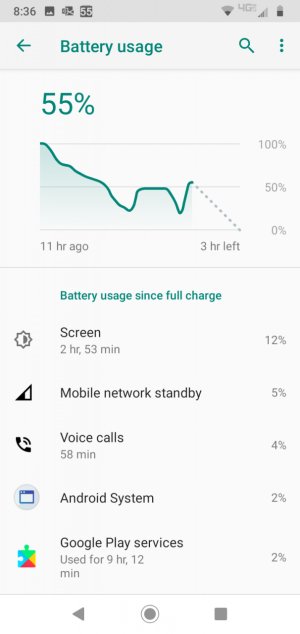Poor Battery
- Thread starter lgbalfa
- Start date
You are using an out of date browser. It may not display this or other websites correctly.
You should upgrade or use an alternative browser.
You should upgrade or use an alternative browser.
- Mar 9, 2012
- 169,416
- 10,748
- 113
For the signal strength graph in GSam, tap that little square icon at the lower left, then the Phone Signal tab at the top. But wait until you can charge up to 100% and then use it regularly down to around 20% again (without charging in between) so we can get a better idea of the battery drain vs signal strength.
- Apr 3, 2013
- 659
- 63
- 28
For the signal strength graph in GSam, tap that little square icon at the lower left, then the Phone Signal tab at the top. But wait until you can charge up to 100% and then use it regularly down to around 20% again (without charging in between) so we can get a better idea of the battery drain vs signal strength.
See attached.
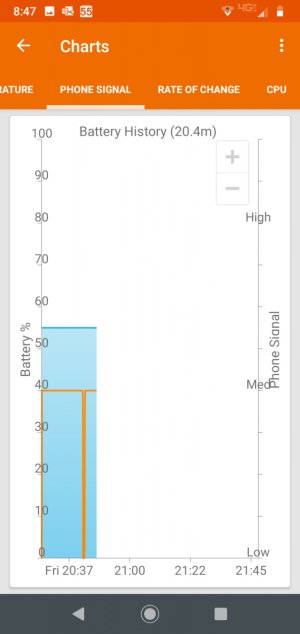
- Feb 6, 2017
- 98,157
- 14,341
- 113
- Apr 3, 2013
- 659
- 63
- 28
I actually did a master reset yesterday and my battery is still draining really bad.
100% - 12:30pm
37% - 3:50pm
Minimal usage.
I plugged it in for 5 minutes at 3:40pm because the phone turned off and I thought maybe the battery died but it didn't.
See attached screen shots.
Let me know what else I need to do or can provide.
If I need to bring it to 100% and then let it drain again let me know.
Thanks for your assistance.

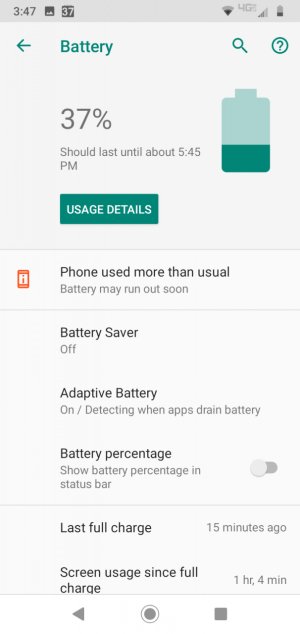
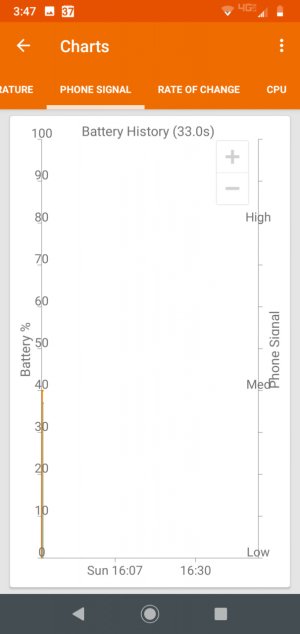
100% - 12:30pm
37% - 3:50pm
Minimal usage.
I plugged it in for 5 minutes at 3:40pm because the phone turned off and I thought maybe the battery died but it didn't.
See attached screen shots.
Let me know what else I need to do or can provide.
If I need to bring it to 100% and then let it drain again let me know.
Thanks for your assistance.

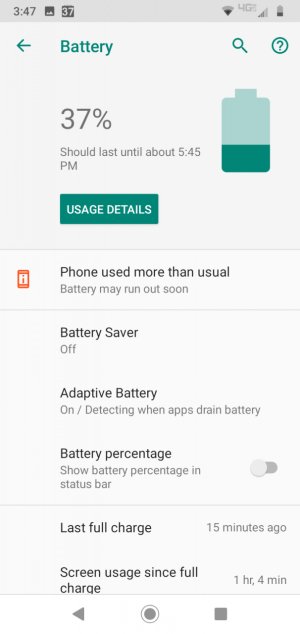
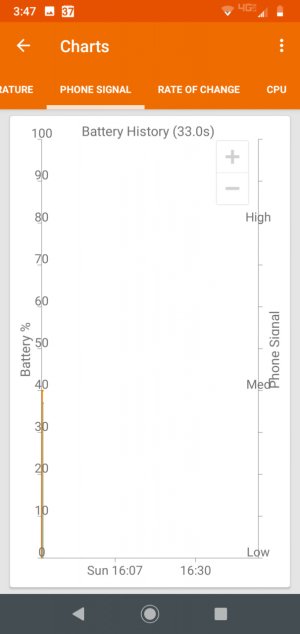
- Mar 9, 2012
- 169,416
- 10,748
- 113
Sorry, but that cell signal graph should show more data over time. It's probably because you charged up a bit, so the graph reset. Try again, and this time get a screenshot of the cell signal graph before you plug the phone in (even for just a few minute).
- Feb 6, 2017
- 98,157
- 14,341
- 113
I recommend holding off on the factory reset.I actually did a master reset yesterday and my battery is still draining really bad.
100% - 12:30pm
37% - 3:50pm
Minimal usage.
I plugged it in for 5 minutes at 3:40pm because the phone turned off and I thought maybe the battery died but it didn't.
See attached screen shots.
Let me know what else I need to do or can provide.
If I need to bring it to 100% and then let it drain again let me know.
Thanks for your assistance.
View attachment 320015
View attachment 320016
View attachment 320017
Now its going be tougher to trace as it will take up to few days to a week to get learning usuage pattern.
- Apr 3, 2013
- 659
- 63
- 28
For the last few hours, the phone kept shutting down automatically.
I decided to file a warranty claim with Motorola since the phone is still under warranty.
They will be sending me a replacement phone.
Thanks everyone for their assistance.
If I have more issues with the replacement phone, I will be sure to look for assistance here.
Thanks
I decided to file a warranty claim with Motorola since the phone is still under warranty.
They will be sending me a replacement phone.
Thanks everyone for their assistance.
If I have more issues with the replacement phone, I will be sure to look for assistance here.
Thanks
- Feb 6, 2017
- 98,157
- 14,341
- 113
Ok, good luck with the replacementFor the last few hours, the phone kept shutting down automatically.
I decided to file a warranty claim with Motorola since the phone is still under warranty.
They will be sending me a replacement phone.
Thanks everyone for their assistance.
If I have more issues with the replacement phone, I will be sure to look for assistance here.
Thanks

- Apr 3, 2013
- 659
- 63
- 28
Ok, good luck with the replacement
I am using my backup phone right now (Moto XT1080).
Haven't used this phone in a while.
Do you know how to put it on DND mode?
I like to use DND mode with the exception of the alarm.
Let me know if you know.
Thanks
- Feb 6, 2017
- 98,157
- 14,341
- 113
If you pull the notification panel down should be a toggle or long press it to get into its settingsI am using my backup phone right now (Moto XT1080).
Haven't used this phone in a while.
Do you know how to put it on DND mode?
I like to use DND mode with the exception of the alarm.
Let me know if you know.
Thanks
- Feb 6, 2017
- 98,157
- 14,341
- 113
Check in settings >under notificationI could not find it there.
Not a big deal.
- Feb 6, 2017
- 98,157
- 14,341
- 113
- Apr 3, 2013
- 659
- 63
- 28
How old is this phone ?
@javier P
It is the Moto XT1080.
At least 5 years old.
There is a possibility it does not even have that option.
- Feb 6, 2017
- 98,157
- 14,341
- 113
Yeah probably, that's why I'm asking javierIt is the Moto XT1080.
At least 5 years old.
There is a possibility it does not even have that option.
- Apr 3, 2013
- 659
- 63
- 28
Similar threads
- Replies
- 5
- Views
- 4K
- Replies
- 1
- Views
- 643
- Replies
- 8
- Views
- 4K
- Replies
- 7
- Views
- 8K
Trending Posts
-
-
-
-
Do Not Disturb still letting notifications through since update
- Started by Sarah83
- Replies: 1
-
PLEASE HELP. Can't fix a strange error on android?
- Started by CGKalexander
- Replies: 16
Members online
Total: 10,145 (members: 5, guests: 10,140)
Forum statistics

Space.com is part of Future plc, an international media group and leading digital publisher. Visit our corporate site.
© Future Publishing Limited Quay House, The Ambury, Bath BA1 1UA. All rights reserved. England and Wales company registration number 2008885.