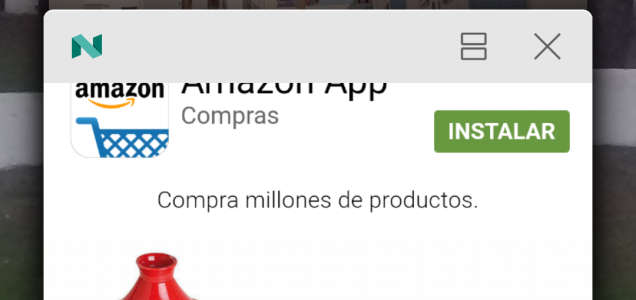- Sep 30, 2017
- 5
- 0
- 0
Yesterday out of the blue my s8 started popping fullscreen ads randomly anywhere, inside apps and homescreen too. They appear very random every 20 minutes 3 ads at the same time or every 5 minutes... I have searched but nothing gives me an answer to this. I cant find a fix and I dont want to restore my whole phone... I havent downloaded any new apps, havent visited any websites with viruses and i never had this before. Its really annoying it messed my whole phone up.. Cant even play games from the ads. Does anyone have the same issue or know how i fix this?
(till i finish writing this i got spammed by ads 4-5 times)
(till i finish writing this i got spammed by ads 4-5 times)
Last edited: