I began getting bombarded w/ the music store popups since mid september. Usually when i unlock my screen; other times randomly. Ive seen much reference to music paradise pro; i installed it 1.5 years ago... i RECENTLY installed both angry birds & tetris(sp). My AV picks up nothing unusual. One of the popups says "click here to download popups blocker " (which i absolutely will not install; seems shady to me). Initially thought malware. Now I suspect virus cuz as I type now my words are scambled & totally misspelled; also inserting spaces. FWIW I was a computer tech 4 > 20 years but this issue has me puzzled. Currently using Samsung keyboard; I'll swap that out with another to start. & I'll check back. My phone is 3 years old & I'm thinking time for a new one...
Possible Virus - Play Store opens randomly to specific games/apps
- Thread starter valgrom
- Start date
You are using an out of date browser. It may not display this or other websites correctly.
You should upgrade or use an alternative browser.
You should upgrade or use an alternative browser.
In my case, I haven't downloaded any app in years prior to some malware scans yesterday, so that's not it. I was so annoyed by the play store ads that I Uninstalled play store, as well as chrome, and reset Google play service. With no Google Play Store installed, no more pop up ads. WOOT! I know that isn't a solution for everyone, but hey, I'd rather have no way to install apps than to have pop-up ads.
Last edited:
Patrick Butas
New member
- May 16, 2018
- 2
- 0
- 0
well I have a Samsung Galaxy Note 5 and I have a Play Store that randomly pops up and interrupts anything that you're doing and cuts off whatever you're doing to I've had this for about 4 or 5 months now and now I see everybody else is getting it finally I'm not sure which games or apps are causing this but I am getting sick and tired of it for real so I'm with everybody out there I don't know what to do I'm real good with phones and computers and I don't know what the hell to do is there any programmers out there that can help us get rid of this
Well everybody this Play Store app overrides everything I'm doing interrupts watching movies games anyting even being on the phone so now I just uninstall the Play Store app and disabled it so if I have to get apps at the Play Store I just do it from the web browser until they figure out what the hell this little game is with the Play Store people are playing
Well everybody this Play Store app overrides everything I'm doing interrupts watching movies games anyting even being on the phone so now I just uninstall the Play Store app and disabled it so if I have to get apps at the Play Store I just do it from the web browser until they figure out what the hell this little game is with the Play Store people are playing
Last edited by a moderator:
Psycho-jdub
New member
- Aug 26, 2018
- 1
- 0
- 0
I found out how to fix it. You downloaded something that gave a malicious app administrative rights to your phone. You have to go and deactivate the app from administrative rights and then uninstall. Mine did not have an icon for the app which is why is was a ******* **** to find.. but, no more stupid *** play store pop ups. Good luck.
How exactly did you find the offending app? Having the same issue.
Attachments
-
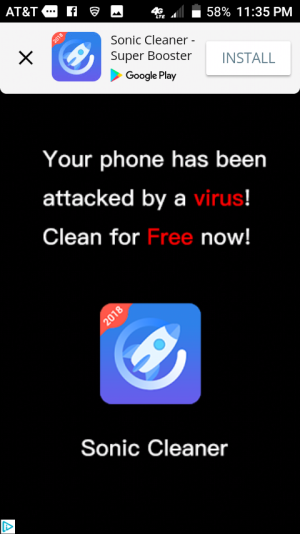 Screenshot_20180825-233558.png149.6 KB · Views: 1
Screenshot_20180825-233558.png149.6 KB · Views: 1 -
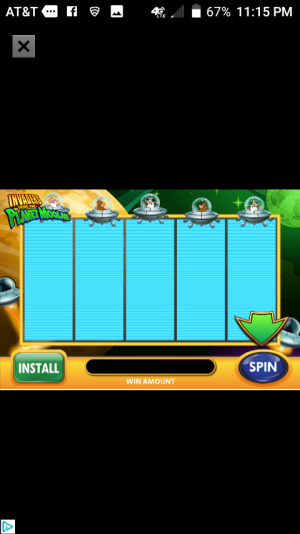 Screenshot_20180825-231548.png114.5 KB · Views: 1
Screenshot_20180825-231548.png114.5 KB · Views: 1 -
 Screenshot_20180825-230442.png382.5 KB · Views: 1
Screenshot_20180825-230442.png382.5 KB · Views: 1 -
 Screenshot_20180613-100402.jpg335.8 KB · Views: 1
Screenshot_20180613-100402.jpg335.8 KB · Views: 1 -
 Screenshot_20180107-093121.png456.4 KB · Views: 0
Screenshot_20180107-093121.png456.4 KB · Views: 0 -
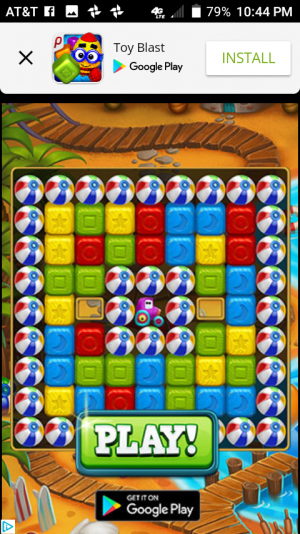 Screenshot_20180825-224415.png617 KB · Views: 0
Screenshot_20180825-224415.png617 KB · Views: 0 -
 Screenshot_20180825-224158.png188.9 KB · Views: 0
Screenshot_20180825-224158.png188.9 KB · Views: 0
Last edited:
mak arthur
New member
- Aug 27, 2018
- 4
- 0
- 0
If it is Google Play popup
on Samsung S9+
Go to Settings > Apps > Google Play
1. Disable Notification
2. Disable Apps Permission
Must do 1 and 2, if not the permission granted to Goggle Play will change your setting 1.
on Samsung S9+
Go to Settings > Apps > Google Play
1. Disable Notification
2. Disable Apps Permission
Must do 1 and 2, if not the permission granted to Goggle Play will change your setting 1.
Similar threads
- Replies
- 3
- Views
- 3K
- Replies
- 3
- Views
- 1K
- Replies
- 0
- Views
- 2K
- Replies
- 3
- Views
- 4K
Trending Posts
-
-
Question How can call system API when i am already OEM?
- Started by pratikkumarBB
- Replies: 1
-
Play System Update
- Started by mustang7757
- Replies: 5
-
Can I remove spotify from my phone and install an older version with an apk file?
- Started by marthaHoopkins1976
- Replies: 5
-
Question Previous Motorola Recovery Software (pre-Lenovo)
- Started by VascoPJ1377
- Replies: 1
Forum statistics

Space.com is part of Future plc, an international media group and leading digital publisher. Visit our corporate site.
© Future Publishing Limited Quay House, The Ambury, Bath BA1 1UA. All rights reserved. England and Wales company registration number 2008885.
