Hermes Hidayat
Well-known member
- Feb 6, 2017
- 2,630
- 5
- 38




Saw this Jurassic Park Fallen Kingdom theme in Samsung theme store for free and had to download it lol
Hey that's are very nice clock widget on the home screen. May I ask what widget is that? Thanks!
Thanks. You can download the zedge app from Google play store and click on widgets in menu and there several clock widgets to choose frommine is called comic light.
Saw this Jurassic Park Fallen Kingdom theme in Samsung theme store for free and had to download it lol
Where can I get this?
Hi Jewels81. Just curious if you still use the Zedge clock. I swear on a recent update of the Zedge app, I can no longer find the clock widget within. Now my home screen is missing the clock widget. Did they remove it, or I'm not searching currently?Thanks. It's a stand alone. I got it from the zedge app. If you download the app you can go to your widgets and click on the zedge clock and when it goes to your homescreen tap on clock and you will get more clock choices. Mine is called comic light. Free also. I only like a few in there tho.
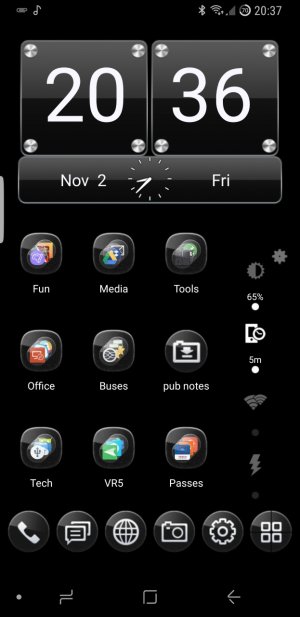

Hi Jewels81. Just curious if you still use the Zedge clock. I swear on a recent update of the Zedge app, I can no longer find the clock widget within. Now my home screen is missing the clock widget. Did they remove it, or I'm not searching currently?
Thanks, I will definitely take a look at your suggestions. I really liked that Zedge Clock.

