Which rom/kernel/launcher do you use usually?what theme gave you that amazing mini cell tower at the notification bar?
Post your EVO Shift screen shots
- Thread starter Dave Blake
- Start date
You are using an out of date browser. It may not display this or other websites correctly.
You should upgrade or use an alternative browser.
You should upgrade or use an alternative browser.
acculver
Member
- Jun 22, 2010
- 23
- 0
- 0
Is there a way to do it without root?Post those screen shots here, now I know what you are thinking how do you do that rite? Well here it is and what you will need to do:
1) Fallow the how to root instructions in this thread:
http://forum.androidcentral.com/htc-evo-shift-4g/55622-how-temp-root-your-evo-shift.html
2) Go to the Android Market and install the Shoot Me app.
That's it now start posting those screen shots.
I will start with a very simple first day capture of mine:

Is there a way to do it without root?
This was posted on the second page of this thread
Yes, you can do it the hard way using the Android SDK and a USB connection. This is a hassle to set up because you need updated files from Google (Android), Oracle (Java), and sometimes the phone mfr (USB drivers).
This article has detailed instructions, but its download links are a bit out of date: How to: Take Screenshots with the DROID X - Droid Life: A Droid Community Blog (there may be a similar page for HTC devices, but I didn't do a new search)
Current (hopefully) download links:
(1) Install Java Developer's Kit (JDK)
see: Java SE Downloads
(2) Install Android Software Developer's Kit (SDK)
see: Android SDK | Android Developers
(3) If necessary, install HTC Sync, which you can download from support for the EVO (it's not listed on the EVO Shift downloads page)
see: HTC Mobile Phone Support - HTC EVO 4G (Sprint) - Downloads
melficersx
Well-known member
- Jan 8, 2011
- 186
- 16
- 0
Crump, your screenshots always rock. Where did you manage to find that detox theme? And where do you find all of your themes at?
Sent from my PG06100 using Tapatalk
Sent from my PG06100 using Tapatalk
Almost all the themes I get are from searching through this forum
Android Themes . Dig deep enough you can find all kind of good stuff.
Android Themes . Dig deep enough you can find all kind of good stuff.
Just found a slick new theme


Sent from my Gingerbread Speedy 4G using Tapatalk
duudeeee what theme is this!
Love this lock screen
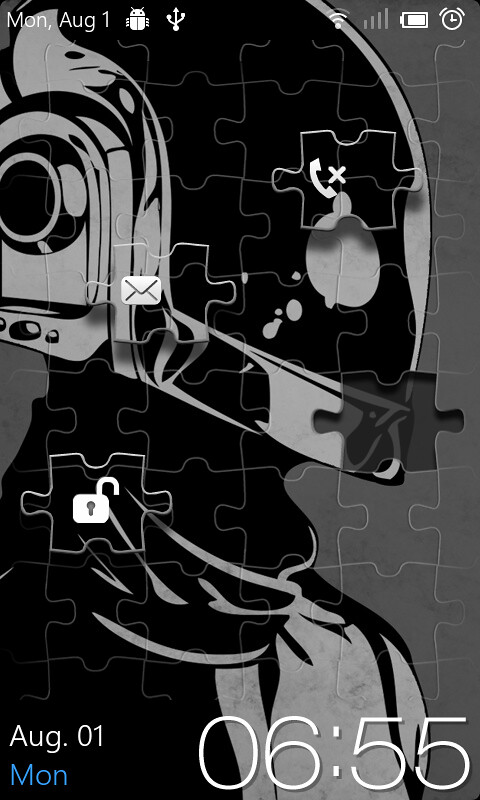
That's an awesome lockscreen. Is that for miui? if so, where can I find it?
Similar threads
- Replies
- 9
- Views
- 15K
- Replies
- 21
- Views
- 7K
- Replies
- 3
- Views
- 3K
- Replies
- 12
- Views
- 2K
Trending Posts
-
-
Is it me or am I the only who misses features of old?
- Started by PixelMike89
- Replies: 13
-
-
-
Android 17 Beta
- Started by YankInDaSouth
- Replies: 47
Members online
Total: 7,167 (members: 8, guests: 7,159)
Forum statistics

Space.com is part of Future plc, an international media group and leading digital publisher. Visit our corporate site.
© Future Publishing Limited Quay House, The Ambury, Bath BA1 1UA. All rights reserved. England and Wales company registration number 2008885.







