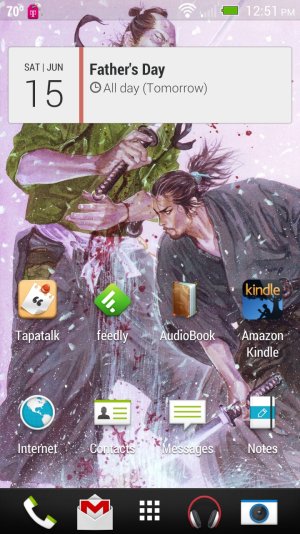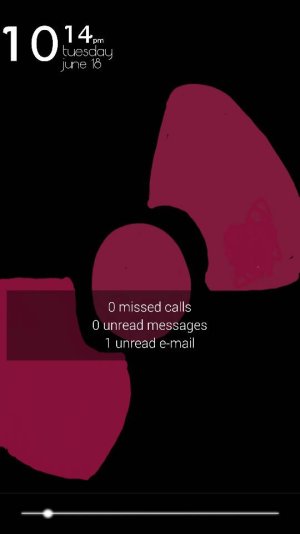Here is mine:
[url]http://i731.photobucket.com/albums/ww316/thejiveguru/AndroidHTCONEscreenshot.jpg[/URL]
Very Nice!
Loosely based off of
http://mycolorscreen.com/2013/06/06/lights-out/ but I didn't like the background that much so I changed it.
Used:
Zedge for the background image
Nova Launcher Prime (grid 10x12)
A mix of Tiny White Icons and SmallWhites Icons
Zooper Widget Pro for the folder names, calendar, and time
Power Toggles for the toggles at the top
Tapping on the time takes you to my clock settings, tapping on the date takes you to google calendar, and tapping on the star calls my fiance.