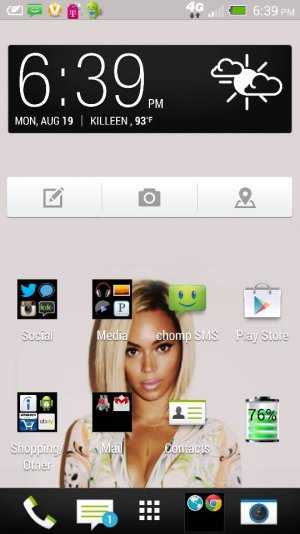Post your home screens here!
- Thread starter Topgonzo
- Start date
You are using an out of date browser. It may not display this or other websites correctly.
You should upgrade or use an alternative browser.
You should upgrade or use an alternative browser.
justafew
Well-known member
- Jul 21, 2012
- 433
- 20
- 18
Here are my home screens. I got inspiration from a user on mycolorscreen.com (simomura - http://mycolorscreen.com/2013/05/26/marvel-home/) and then tweaked it for my own use by changing some pictures, links, etc. I'm using Nova Launcher, UCCW, Popup Widget and Application Folder as my primary tools.
Here's my homescreen (note I even have email unread count showing). Clicking on any of the text items goes to an app or widget.

Or clicking on What's This Song? gives you a pop-up widget for Sound Search (Google):

Here's my second screen, same concept except that many of these will open up a folder with more apps

For a view at the folders, here is what it looks like when you click on Social:

And here is the part I'm most proud of, and it took me a while to get this right. When you click on the Play link, these additional text bubbles popup:

Same thing when you click on Tools:

Then when you click one of the pop-up text bubbles, you get the list of apps:

Here's my third screen, a work in progress:

Hope you like!
Here's my homescreen (note I even have email unread count showing). Clicking on any of the text items goes to an app or widget.

Or clicking on What's This Song? gives you a pop-up widget for Sound Search (Google):

Here's my second screen, same concept except that many of these will open up a folder with more apps

For a view at the folders, here is what it looks like when you click on Social:

And here is the part I'm most proud of, and it took me a while to get this right. When you click on the Play link, these additional text bubbles popup:

Same thing when you click on Tools:

Then when you click one of the pop-up text bubbles, you get the list of apps:

Here's my third screen, a work in progress:

Hope you like!
SC1 said:How did you get the clock?
Dang it, forgot to quote the user who asked. The clock is a UCCW skin. It's from a pack called Calmness on MyColourScreen. Enjoy!
digitalbreak
Trusted Member
- Jun 13, 2013
- 1,451
- 0
- 0
Digitalbreak... Can you post wallpaper, or mention where you found it?
Thanks!
Sent from my HTC One using Tapatalk 2
I got the wallpaper from this Google+ group - https://plus.google.com/u/0/communities/109044673628207517500
The group has some stunning wallpapers that looks nothing but gorgeous in One!
antheauxny
Well-known member
- Jun 9, 2012
- 85
- 0
- 0
pergerson6
Well-known member
- Feb 7, 2011
- 1,113
- 72
- 0
Does anybody know where I can get the sense 5 widget (like the one on the lock screen) that I can use on Nova Launcher?
Posted via Android Central App
Which widget are you looking for?
Sent from my HTCONE using Tapatalk 4
dbdynsty25
Well-known member
- May 1, 2010
- 478
- 23
- 0
pergerson6
Well-known member
- Feb 7, 2011
- 1,113
- 72
- 0
Could you post that wall paper please?
Sent from my HTCONE using Tapatalk 4
dbdynsty25
Well-known member
- May 1, 2010
- 478
- 23
- 0
pergerson6
Well-known member
- Feb 7, 2011
- 1,113
- 72
- 0
[url]http://img844.imageshack.us/img844/4367/4xro.jpg[/URL]
Sorry for the size, but you need the resolution on the HTC One.
Thank you sir!
Sent from my HTCONE using Tapatalk 4
danielpillai
New member
- Aug 22, 2013
- 4
- 0
- 0
Hi! May i know how do you make your battery logo, wifi logo and time in blue? And what icons are those, is it compatible with nova launcher? Thanks so much
danielpillai
New member
- Aug 22, 2013
- 4
- 0
- 0
Hi may i know how to make the icons on the top right in blue? The wifi logo battery etc. Thanks
dbdynsty25
Well-known member
- May 1, 2010
- 478
- 23
- 0
Hi may i know how to make the icons on the top right in blue? The wifi logo battery etc. Thanks
You have to unlock, root, and flash the Google Edition Rom to it. Little more complicated than just changing icons.
here's mine. I just modified the wallpaper and color from circlemod ui by semati 

demo: Android Themes - Circlemod UI - YouTube

demo: Android Themes - Circlemod UI - YouTube
rayzurmaxx
New member
- Aug 22, 2013
- 1
- 0
- 0
Similar threads
- Replies
- 3
- Views
- 2K
- Replies
- 5
- Views
- 571
- Replies
- 2
- Views
- 3K
- Replies
- 2
- Views
- 3K
Trending Posts
-
Android 17 Beta
- Started by YankInDaSouth
- Replies: 33
-
-
-
-
Members online
Total: 7,704 (members: 14, guests: 7,690)
Forum statistics

Space.com is part of Future plc, an international media group and leading digital publisher. Visit our corporate site.
© Future Publishing Limited Quay House, The Ambury, Bath BA1 1UA. All rights reserved. England and Wales company registration number 2008885.