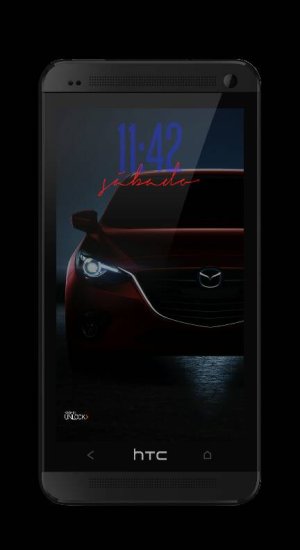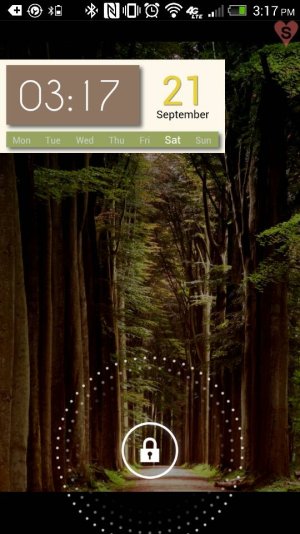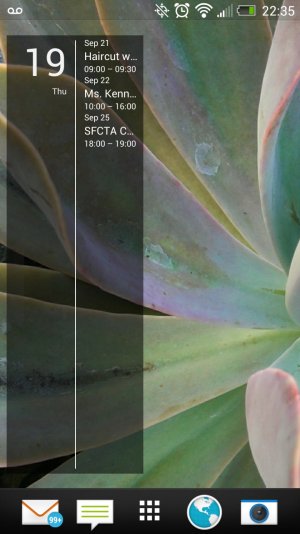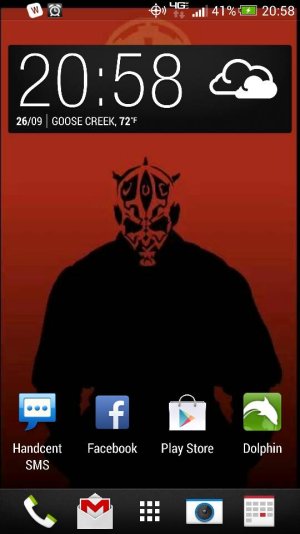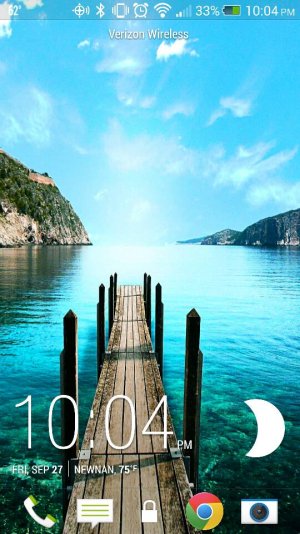Post your home screens here!
- Thread starter Topgonzo
- Start date
You are using an out of date browser. It may not display this or other websites correctly.
You should upgrade or use an alternative browser.
You should upgrade or use an alternative browser.
Ok, this is all I have figured out so far, but it's getting there...
Gazella, it's def a bit more in depth than I was anticipating, but I'm learning. I still can't quite figure out how to get specific slide locks and the exact widgets, and weather widgets I want, but I'm hoping it'll all come together for me soon. I've installed all the uccw apps, and widget locker ones too, but when I long press on my lock screen, it's not giving me the widgets that I want, just preselected ones from widget locker. Any helpful advice? Thanks again, you've been a great help!
Sent from my HTC One using AC Forums mobile app
Gazella, it's def a bit more in depth than I was anticipating, but I'm learning. I still can't quite figure out how to get specific slide locks and the exact widgets, and weather widgets I want, but I'm hoping it'll all come together for me soon. I've installed all the uccw apps, and widget locker ones too, but when I long press on my lock screen, it's not giving me the widgets that I want, just preselected ones from widget locker. Any helpful advice? Thanks again, you've been a great help!
Sent from my HTC One using AC Forums mobile app
Attachments
Gazella
Well-known member
- Aug 17, 2013
- 333
- 0
- 16
Ok, this is all I have figured out so far, but it's getting there...
Gazella, it's def a bit more in depth than I was anticipating, but I'm learning. I still can't quite figure out how to get specific slide locks and the exact widgets, and weather widgets I want, but I'm hoping it'll all come together for me soon. I've installed all the uccw apps, and widget locker ones too, but when I long press on my lock screen, it's not giving me the widgets that I want, just preselected ones from widget locker. Any helpful advice? Thanks again, you've been a great help!
Sent from my HTC One using AC Forums mobile app
Nice setup! For the downloaded UCCW Skins you need to tap and hold on the screen and choose UCCW, choose any size as it doesn't matter. You should then see the downloaded skins.
Sent from my HTC One using Tapatalk 4
Ok-. Iv got a good set-up going that works for me-. with a little tweaking here and there i feel pretty happy-. although i do need to dive in to some UCCW....
lock screen gives me some quick call widgets, weather and missed notifications-

Home screen gives me more weather some time and date and my battery-.(((I prefer a clean home screen)

first screen to the left is all my quick call/sms-

one more left gives me Apps for work my finance some news my TV apps and yes the date and more weather.

with Buzz I can continue left or go right-. first screen right gives me my facebook twitter and so forth-

One more right-

and finally-

lock screen gives me some quick call widgets, weather and missed notifications-

Home screen gives me more weather some time and date and my battery-.(((I prefer a clean home screen)

first screen to the left is all my quick call/sms-

one more left gives me Apps for work my finance some news my TV apps and yes the date and more weather.

with Buzz I can continue left or go right-. first screen right gives me my facebook twitter and so forth-

One more right-

and finally-

digitalbreak
Trusted Member
- Jun 13, 2013
- 1,451
- 0
- 0
digitalbreak
Trusted Member
- Jun 13, 2013
- 1,451
- 0
- 0
Smart launcher pro
Click UI icons
Wallpaper -
https://plus.google.com/104774847989192263060/posts/8fLwsDSKv22

Sent from my HTC One using AC Forums mobile app
Click UI icons
Wallpaper -
https://plus.google.com/104774847989192263060/posts/8fLwsDSKv22

Sent from my HTC One using AC Forums mobile app
Lock screen + Home screen. Too much scrolling so I decided to get rid of my four home screens and just have one with all my most used apps instead.
Looks amazing! Care to share how you achieved this? I'm still on stock and unrooted, so do I need to root for this?
Gazella
Well-known member
- Aug 17, 2013
- 333
- 0
- 16
Looks amazing! Care to share how you achieved this? I'm still on stock and unrooted, so do I need to root for this?
Thank you. You don't need to root for this
I used WidgetLocker to customize the lock screen and Nova Prime for the home screen.
The notification widget on the lock screen is Missed It!, I changed the font to Quicksand Bold and obviously the color and layout as well I changed from the default. The phone PNG and clock I got online (you can download them from my Dropbox link below). The font used for the clock is Quicksand Light.
For the home screen, like I stated I used Nova Prime. I have the desktop grid set to 10 by 8, no width margins, as for the height margin I have it set to large. The google search widget is from a UCCW skin called Iridescent. The icon pack I'm using is Cardstock.
https://www.dropbox.com/sh/htay4thlvj4db17/DNeImC04AW
Wallpapers (my home screen wallpaper is the same as the one I have for my lock screen, I just cropped a specific part):
Attachments
Similar threads
- Replies
- 3
- Views
- 2K
- Replies
- 5
- Views
- 571
- Replies
- 2
- Views
- 3K
- Replies
- 2
- Views
- 3K
Trending Posts
-
Android 17 Beta
- Started by YankInDaSouth
- Replies: 41
-
-
-
-
Members online
Total: 5,868 (members: 9, guests: 5,859)
Forum statistics

Space.com is part of Future plc, an international media group and leading digital publisher. Visit our corporate site.
© Future Publishing Limited Quay House, The Ambury, Bath BA1 1UA. All rights reserved. England and Wales company registration number 2008885.