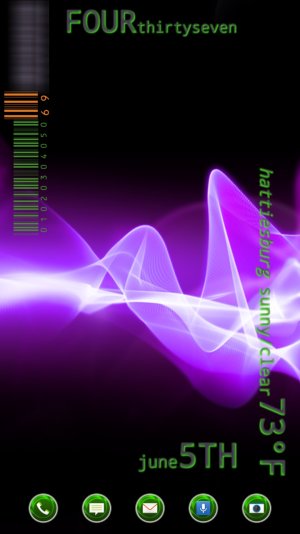Post your home screens here!
- Thread starter Topgonzo
- Start date
You are using an out of date browser. It may not display this or other websites correctly.
You should upgrade or use an alternative browser.
You should upgrade or use an alternative browser.
opeycunningham
Active member
- May 24, 2013
- 35
- 0
- 6
Ok after monkeying around with it, here's my lock screen and one of the home screens. I do a lot of photography on the side so it's a great opportunity for me to showcase my work.
 [/URL][/IMG]
[/URL][/IMG]
 [/URL][/IMG]
[/URL][/IMG]
BTW, that's a guy I know in a band called The Explorer's Club. Very retro, 60's style, AM radio. You should check them out on iTunes....er...Google Music (sorry ex-iPhone evangelist here).


BTW, that's a guy I know in a band called The Explorer's Club. Very retro, 60's style, AM radio. You should check them out on iTunes....er...Google Music (sorry ex-iPhone evangelist here).
Last edited:
badbrad17
Well-known member
- Dec 2, 2011
- 3,192
- 2
- 0
You can backup the setup in both Nova launcher and widget locker.Another really stupid question (I'm embarrassed to even ask it)....
Can you save each set up (Lock screen/home screen configuration)? Or do you have to reconstruct each time you want to go back to one?
That's what has kept me from doing a lot of different lock screens (that's as far as I've gotten--haven't had the courage to work the home screens yet)...I don't want to lose the configuration I set up. I take screen shots, but I suppose you have to rebuild each one new? To be honest, I know Widget Locker can save the lock screen widgets, but I really don't have time and diligence to create individual widgets--there are plenty of pre-constructed widgets out there imo.
In Nova go to your Nova settings then scroll down to Backup and Import. Save. Then if you ever want to restore it you can go back and import the backup file. It still requires you to reconnect the widgets you used but it's pretty fast.
For Widget locker go into your widget locker settings. Scroll down to Backup/restore. Save. Same rules apply as for Nova above.
Sent from my Nexus 4
jonathan2677
Well-known member
- May 8, 2013
- 253
- 0
- 0
Finally got around to doing this.
I so want this on my screen but don't know if I'll be able to pull it off
Sent from my HTC One using Tapatalk 2
opeycunningham
Active member
- May 24, 2013
- 35
- 0
- 6
For Widget locker go into your widget locker settings. Scroll down to Backup/restore. Save. Same rules apply as for Nova above.
Thanks so much!
So I guess the 'restore' function is how to get it back?
Edit: ok I see it now and I understand why u gotta name it!
Sent from my HTC One using Tapatalk 2
pergerson6
Well-known member
- Feb 7, 2011
- 1,113
- 72
- 0
turb0wned
Well-known member
- May 24, 2011
- 602
- 25
- 0
I so want this on my screen but don't know if I'll be able to pull it off
Sent from my HTC One using Tapatalk 2
It's pretty easy, they have the step by step on YouTube. Just type Best Android homescreen on YouTube.
Feel like my phone layout is at a point that i'm content for a bit.
Apex launcher, MNML Circle White icons, Widget locker with Missed It on the lock screen, Notification toggles in pull down menu, Bob clock, Battery Widget Reborn.
what's that live wallpaper you're using, it looks slick
opeycunningham
Active member
- May 24, 2013
- 35
- 0
- 6
My humble offering. I'm a noob. Not only is my HTC one my first android phone, but its my first smartphone!
using nova launcher and minimalistic text:
Nice job! Welcome to 2013, haha!
Sent from my HTC One using Tapatalk 2
- - - Updated - - -
just curious how you used circle icons on the home screen and the normal icons in the app drawer?
beautiful looking setup
which icon pack did you use?
OK just to add a bit to my earlier post.
This is ADW launcher on the HTC One, but pretty much any launcher will do most of the same things, although each has it's own particulars.
https://lh4.googleusercontent.com/-...aw_Q/s1022/Screenshot_2013-04-20-00-09-11.png
Home screen has GSam Battery monitor in upper left.
Then Simi Clock (this is an app launcher - clicking on left side will open a menu of up to 5 apps, as will the right side.
Then Simi weather (same as the clock - can launch up to 5 apps)
Then, the full moon kind of thing is Circle launcher - another app launcher- I use it for frequent contacts (see below in action) Ahh! Just noticed the black menu bar with Circle Launcher - Not that it matters for this.
The heart is direct dial to my wife.
https://lh6.googleusercontent.com/-...-O28/s1022/Screenshot_2013-04-20-22-23-51.png
Here is how I have my app drawer set up - I have apps grouped according to function to cut down on clutter and make finding apps quick if I need to as I don't put many apps on my home screens. I put a few under the various launchers, of course some on the dock bar, and I have the calendar widget covering most of the next screen, with 3 folders underneath with more common apps grouped there.
The app drawer is accessed by swiping up on the screen (launchers let you assign different tasks to different actions. I choose swipe up as open app drawer). The android in the center is a shortcut to the contacts app, not app drawer as I don't need that due to the gesture.
https://lh3.googleusercontent.com/-...kPmzA/s722/Screenshot_2013-04-20-22-06-06.png
I still haven't got everything how I want it on the One (need to install a lot of apps yet) but the basic structure of my homepage is the same as my prior phone and has been pretty much unchanged for a couple years. I do tweak wall paper or fonts on occasion, or add or delete app shortcuts as my usage changes.
This set up works well for me. I like to try to keep things uncluttered and organized. Others would be bored with it I guess.
This is the huge strength of Android. How things work is pretty much up to you.
just curious how you used circle icons on the home screen and the normal icons in the app drawer?
beautiful looking setup
which icon pack did you use?
michaelp68
Well-known member
- Mar 24, 2011
- 183
- 10
- 0
opeycunningham
Active member
- May 24, 2013
- 35
- 0
- 6
SDiablo123
Member
- Jun 7, 2013
- 10
- 0
- 0
I cant seem to get the screen shot function to work :/ Any idea's why it wont work? HTC One with TELUS in Canada :/
You hold the volume down and hold power button.
Sent from my brilliant HTC One
Its not working friend. Can anyone help me with that?
Similar threads
- Replies
- 4
- Views
- 2K
- Replies
- 5
- Views
- 578
- Replies
- 2
- Views
- 3K
- Replies
- 2
- Views
- 3K
Trending Posts
-
Android app [that works with Pixel] that can search large(ish) text files
- Started by chawke
- Replies: 3
-
-
-
-
Android 17 Beta
- Started by YankInDaSouth
- Replies: 51
Members online
Total: 14,378 (members: 6, guests: 14,372)
Forum statistics

Space.com is part of Future plc, an international media group and leading digital publisher. Visit our corporate site.
© Future Publishing Limited Quay House, The Ambury, Bath BA1 1UA. All rights reserved. England and Wales company registration number 2008885.