Mine.
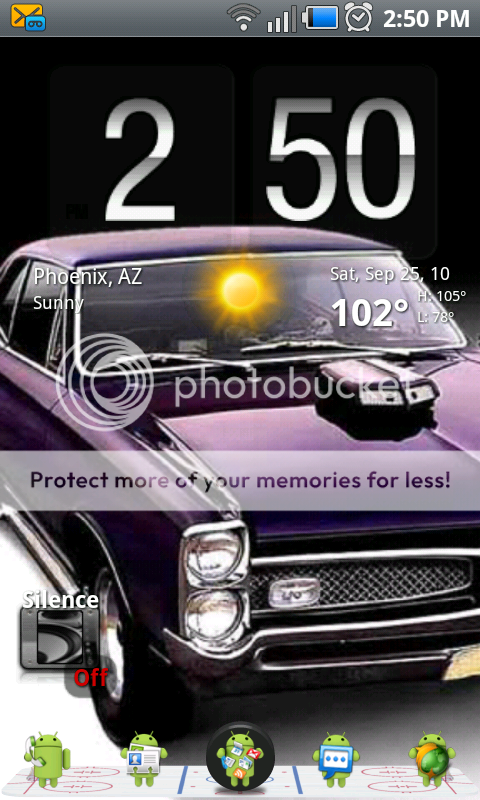
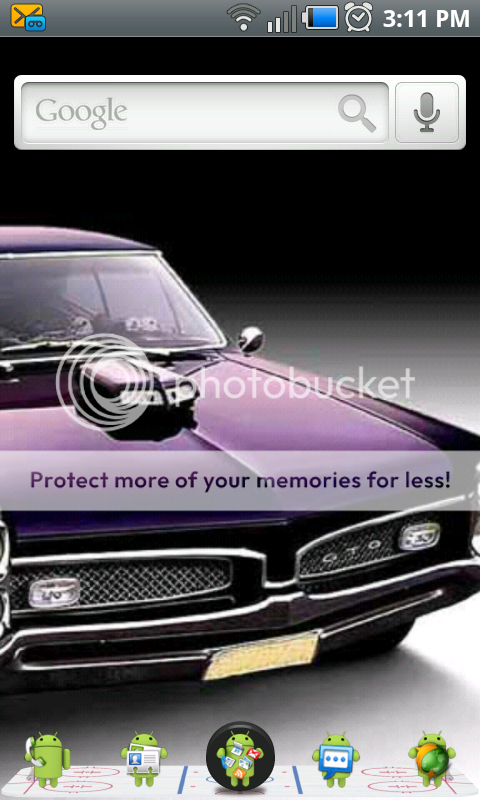
Hey. Your screens are beautiful. I was just wondering where you got your dock icons from? Did you pay for them?
Mine.
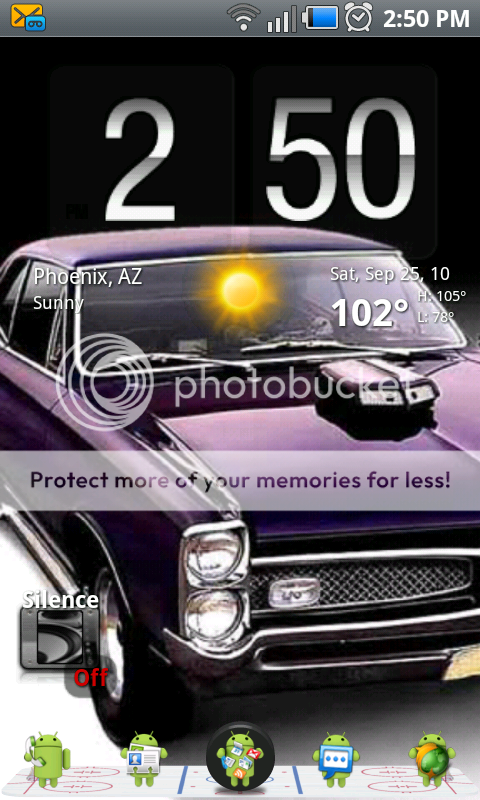
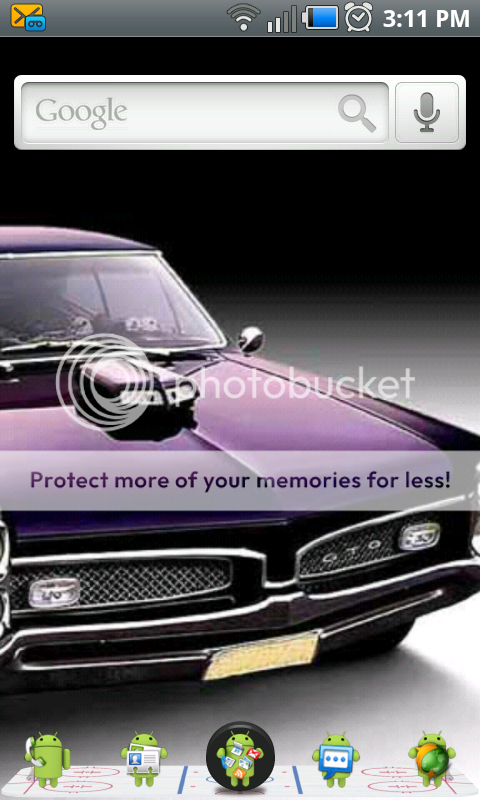


Just showcasing the 1.2Ghz OC; if you guys don't have the Kernal yet get it; its a beautiful thing


Just showcasing the 1.2Ghz OC; if you guys don't have the Kernal yet get it; its a beautiful thing
Anyway to get a battery meter like that without rooting?






.... App Categories ....
Here are a few more:
Using Beautiful Widgets, BattStat, LPIcons, Pandora Widget, Vlingo Medium Widget, ESPN Score Center Widget, Google Search Widget, Digital Clock Widget, App Categories and LauncherPro.
Have all of those (except Vlingo, idk what that is and I can't find it on appbrain) except App Categories- love it, on my queue to sync with AppBrain.
finally got around to taking screen shots
Are you creating new categories through the menu or long pressing existing, pre-made folders to change icon and/or rename? When you bring up the app, it shows "Applications" with a little green bar under the word. Tap the green bar and you'll bring up the "Categories" screen where you should be able to access the icons.Am I missing something here? I installed App Categories, yet I don't see any of the "80+ beautiful icons" that are supposed to come with it?
any thoughts?
amcq

Are you creating new categories through the menu or long pressing existing, pre-made folders to change icon and/or rename? When you bring up the app, it shows "Applications" with a little green bar under the word. Tap the green bar and you'll bring up the "Categories" screen where you should be able to access the icons.
Here are a few of the icons provided by the app.


