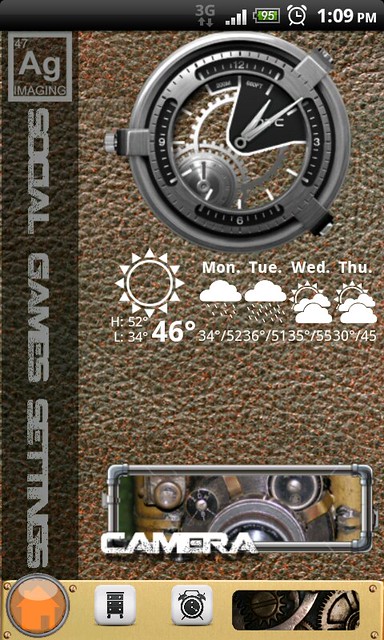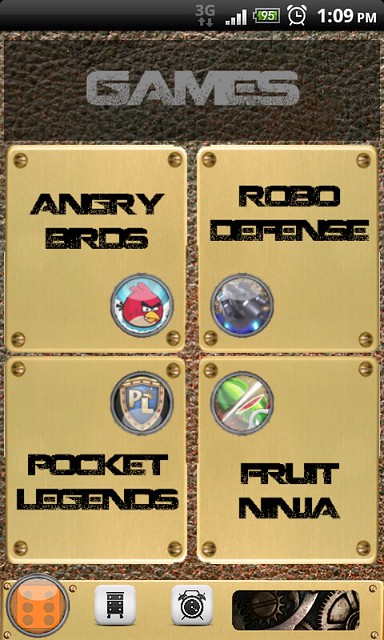Thanks to ClassicalGas and his scrolling wallpaper tutorial - I've managed to come up with this...the three vertical words (social, games, settings) are Launcher Pro shortcuts to the appropriate pages. The round icon in the lower left corner is an LP shortcut to page 1 (homescreen) no matter what screen you're on. Icons/Widgets are made by myself with Photoshop and Desktop Visualizer. It's Beautiful Widgets Weather 4x1 with the FlatWhite skin...the clock is part of the Analog Clock Collection (free on the market)
Main screen (far left)
1st screen to the right
2nd screen to the right
3rd screen from the right