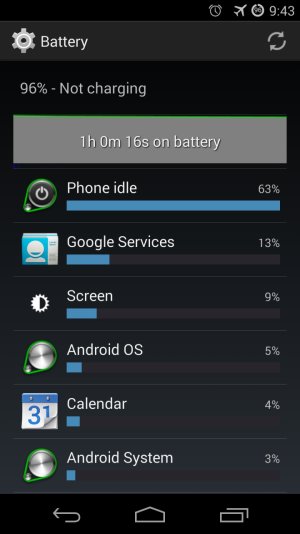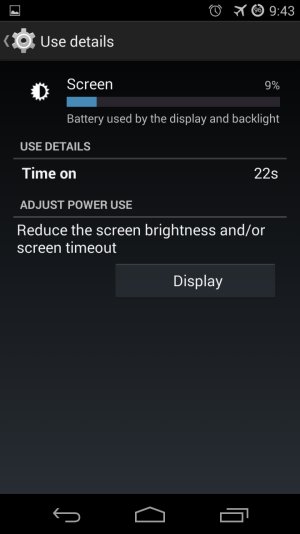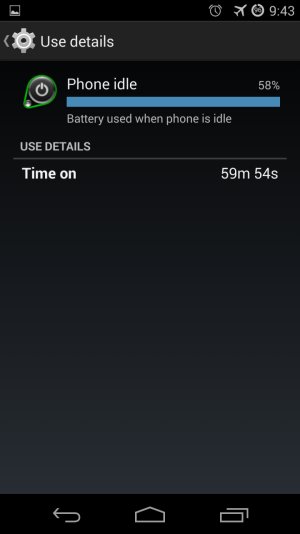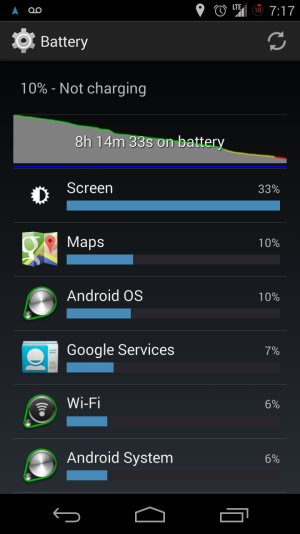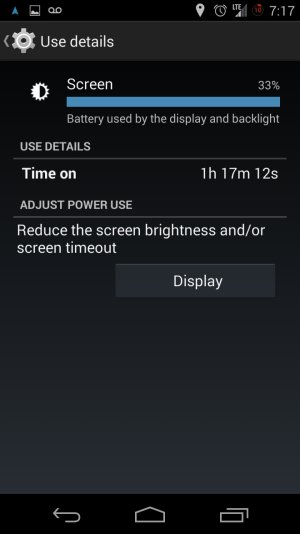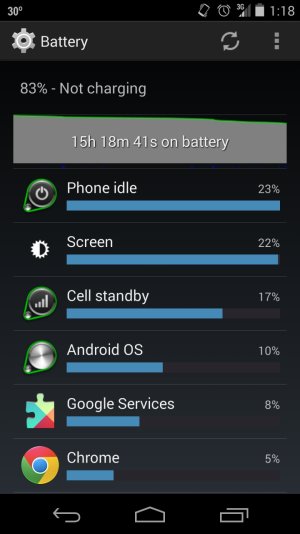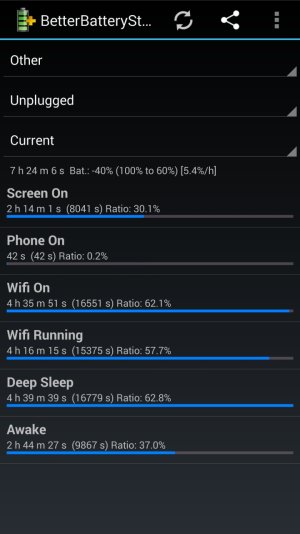- Jul 28, 2010
- 237
- 0
- 0
Hey, I think my device has a defective battery but I wanted a second opinion before I went through with returning it. I noticed it was getting really bad idle drain with no notable rogue apps showing up in the battery usage menu. I was getting the same looking battery usage graph (in terms of apps and processes using percentages) as everyone else I was seeing post screen shots, but with vastly different and lower amounts of device on time and screen on time. One day I hit 10% power after only 5 and a half hours with 32 minutes of screen on time.
I decided to test this out by charging the phone all the way, rebooting it to kill any background apps, put it in airplane mode to kill an data usage, and leave it with the screen off for an hour. During that time the battery dropped 4 almost 5%. That seems rather high given the aforementioned conditions. I've posted screenshots below from that little experiment.
Thoughts? I'll add more info in the form of screen shots from regular usage as I get them. Thanks in advance.
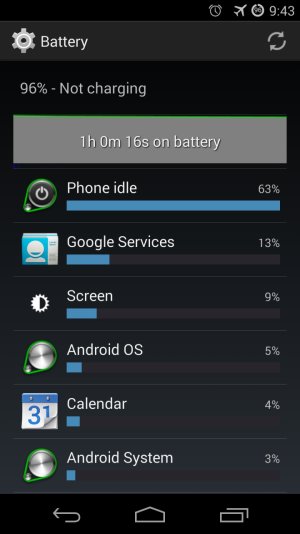
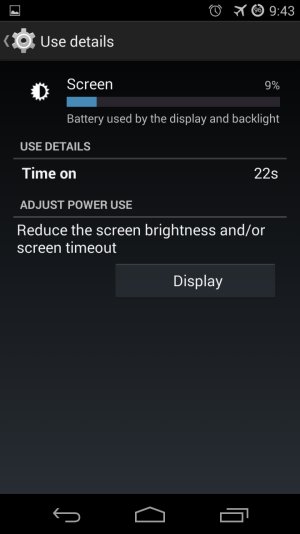
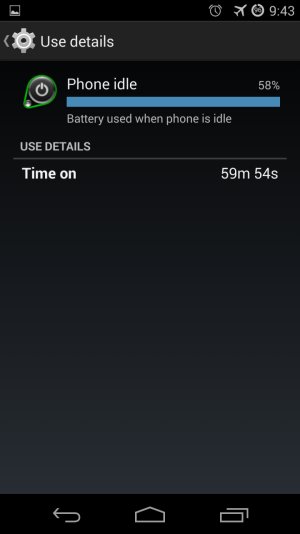
I decided to test this out by charging the phone all the way, rebooting it to kill any background apps, put it in airplane mode to kill an data usage, and leave it with the screen off for an hour. During that time the battery dropped 4 almost 5%. That seems rather high given the aforementioned conditions. I've posted screenshots below from that little experiment.
Thoughts? I'll add more info in the form of screen shots from regular usage as I get them. Thanks in advance.