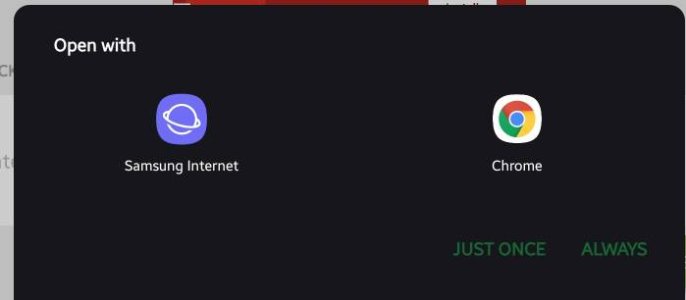- Oct 30, 2015
- 577
- 2
- 18
When clicking on an Amazon link, I cannot for the life of me get this tablet to open the Amazon app. I've cleared default app settings like 3x and also cleared default settings for Chrome and Amazon apps numerous times...I've lost count. I've set the Amazon app to open supported URLs in the app, but everything Amazon related still opens in Chrome. I've even tried setting it to ask before opening, but even that doesn't work. It just goes straight to Chrome.
So far, this seems to be strictly limited to Amazon. If I click on a Best Buy link or an ESPN link or any link that I have a matching app for, it opens in the app.
Anyone experiencing this? Any suggestions?

So far, this seems to be strictly limited to Amazon. If I click on a Best Buy link or an ESPN link or any link that I have a matching app for, it opens in the app.
Anyone experiencing this? Any suggestions?