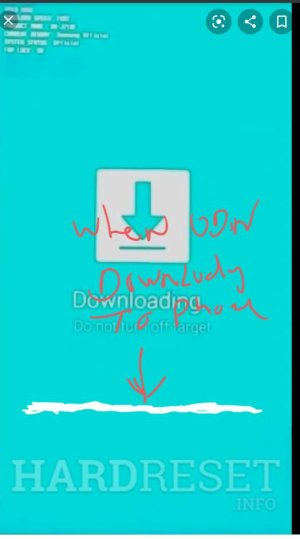- Mar 27, 2021
- 6
- 0
- 0
Hello,
i'm stuck with downgrading android 11 to android 10 on my S20 Plus. Im sorry if thats a newbie question and if you answered it 100 hundred times but i hope you can help me.
So odin says "UH" in the big window, the log says:
And i think its stuck because since a few minutes nothing has happened. What can i do?
i'm stuck with downgrading android 11 to android 10 on my S20 Plus. Im sorry if thats a newbie question and if you answered it 100 hundred times but i hope you can help me.
So odin says "UH" in the big window, the log says:
Code:
<ID:0/004> Added!!
<OSM> Enter CS for MD5..
<OSM> Check MD5.. Do not unplug the cable..
<OSM> Please wait..
<OSM> Checking MD5 finished Sucessfully..
<OSM> Leave CS..
<OSM> Enter CS for MD5..
<OSM> Check MD5.. Do not unplug the cable..
<OSM> Please wait..
<OSM> Checking MD5 finished Sucessfully..
<OSM> Leave CS..
<OSM> Enter CS for MD5..
<OSM> Check MD5.. Do not unplug the cable..
<OSM> Please wait..
<OSM> Checking MD5 finished Sucessfully..
<OSM> Leave CS..
<OSM> Enter CS for MD5..
<OSM> Check MD5.. Do not unplug the cable..
<OSM> Please wait..
<OSM> Checking MD5 finished Sucessfully..
<OSM> Leave CS..
<ID:0/004> Odin engine v(ID:3.1401)..
<ID:0/004> File analysis..
<ID:0/004> skip file list for home binary
<ID:0/004> userdata.img
<ID:0/004> metadata.img
<ID:0/004> misc.bin
<ID:0/004> dqmdbg.img
<ID:0/004> Home Binary Download
<ID:0/004> Total Binary size: 8203 M
<ID:0/004> SetupConnection..
<ID:0/004> Initialzation..
<ID:0/004> Get PIT for mapping..
<ID:0/004> Firmware update start..
<ID:0/004> NAND Write Start!!
<ID:0/004> SingleDownload.
<ID:0/004> sboot.bin
<ID:0/004> up_param.bin
<ID:0/004> ldfw.img
<ID:0/004> tzsw.img
<ID:0/004> tzar.img
<ID:0/004> keystorage.bin
<ID:0/004> ssp.img
<ID:0/004> uh.bin
<ID:0/004> vbmeta.imgAnd i think its stuck because since a few minutes nothing has happened. What can i do?