Javid Sadid
New member
- Apr 9, 2014
- 4
- 0
- 0
Here is a screen picture:
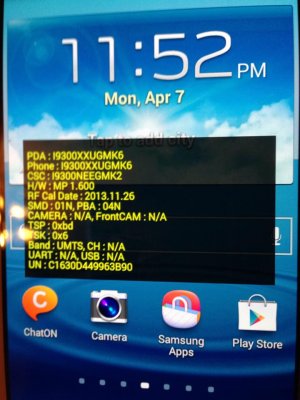
No, there's nothing plugged into the micro-USB port.
Yes, I did reset the phone, and it is still there.
No it is not only on the home screen.
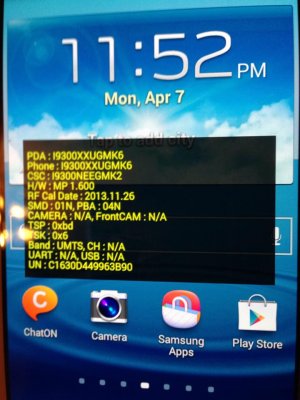
No, there's nothing plugged into the micro-USB port.
Yes, I did reset the phone, and it is still there.
No it is not only on the home screen.
Were you using Kies v3? You can't use the older Kies v2.6 with a phone that has 4.3 (or greater) firmware.No, v3.09 is fine - they just changed the button labels and it confuses people.
I'm not sure why you're still getting the overlay - that should have been taken care of by flashing the stock firmware. There's nothing plugged into the micro-USB port is there? (Silly question but I had to ask; that's the only other reason I can think of that the phone would be displaying diagnostic information.)
Edit: be sure you boot into Recovery mode and wipe the system cache, and perform a Factory Reset while you're there.
BTW, does that overlay only appear on the Home screen?
And is your Power button functional (the earlier poster mentioned some problem with the button)?
Edit 2: can you post a screenshot of the overlay? I'm just curious about the information. (To capture a screenshot, press and hold the Home and Power buttons simultaneously, and release them when you see the screen flash with the white border.)
Sent from my rooted, debloated, deodexed Sinclair ZX-80 running CM -0.001 using Tapatalk

