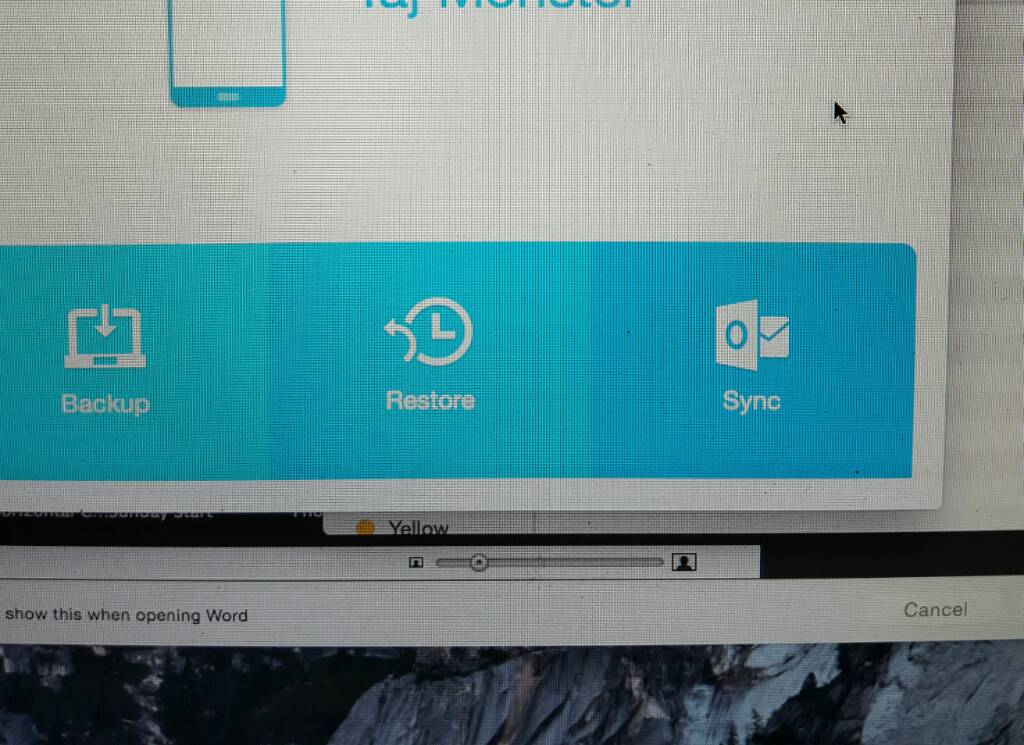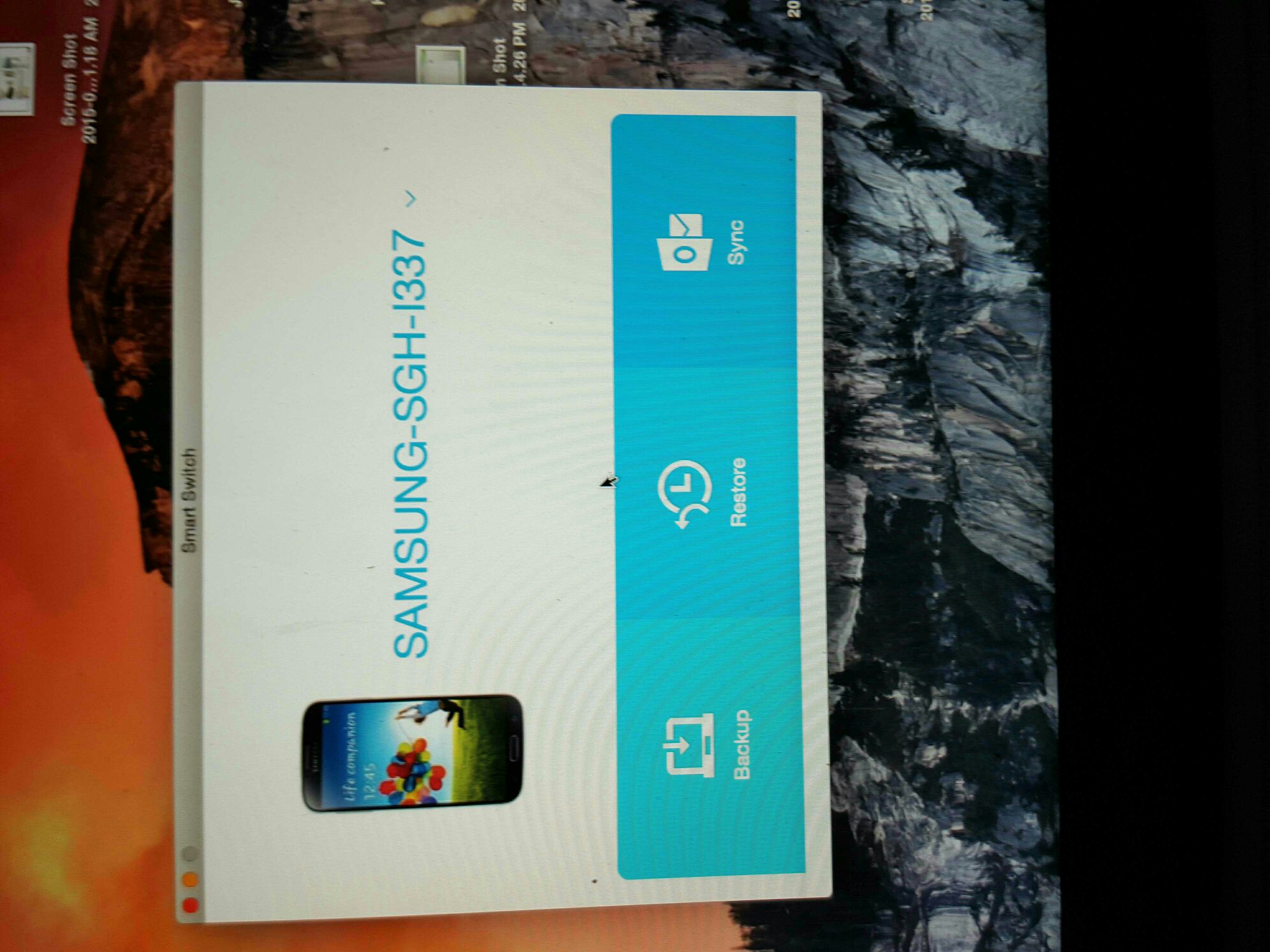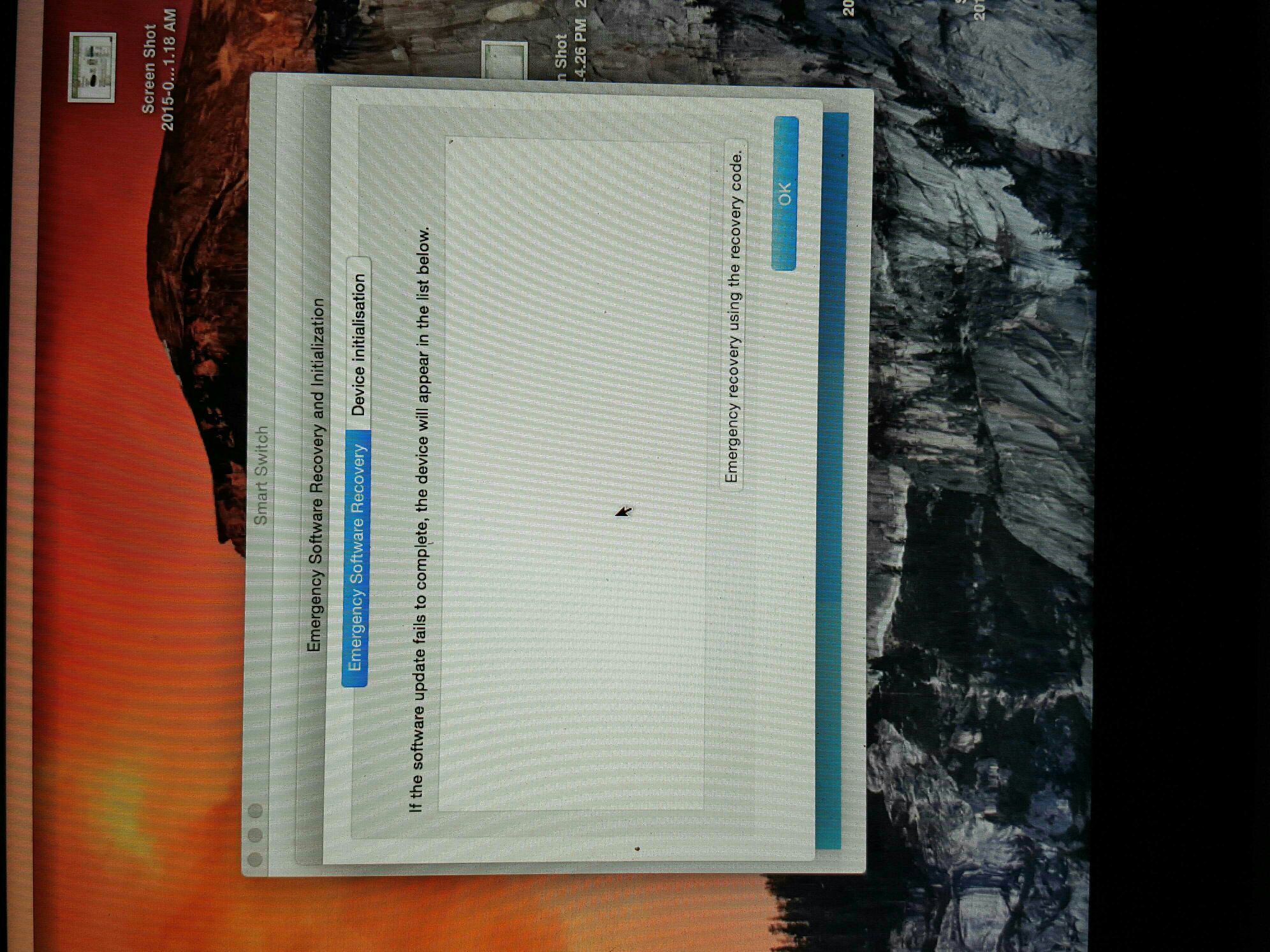I have an old AT&T S4 SGH-i337 that I'm no longer using that I'd like to use for a medical device (Nightscout for Dexcom continuous glucose monitor, if anyone is interested) BUT I need the phone software to be updated to Lollipop.
I took out my SD card since it had pictures on it and then reset the phone. When I turned it back on and go to "About device" it lists the Android version as 4.4.4 and when I click Software update, it just tells me the software is up to date and it won't let me check for updates for another 24 hrs.
Anyone know a (easy) fix to this? I'd like to get this software set up so I can use it for my son's CGM.
I'm on a Mac and I've never synced the phone up to my computer, if that makes any difference.
I took out my SD card since it had pictures on it and then reset the phone. When I turned it back on and go to "About device" it lists the Android version as 4.4.4 and when I click Software update, it just tells me the software is up to date and it won't let me check for updates for another 24 hrs.
Anyone know a (easy) fix to this? I'd like to get this software set up so I can use it for my son's CGM.
I'm on a Mac and I've never synced the phone up to my computer, if that makes any difference.