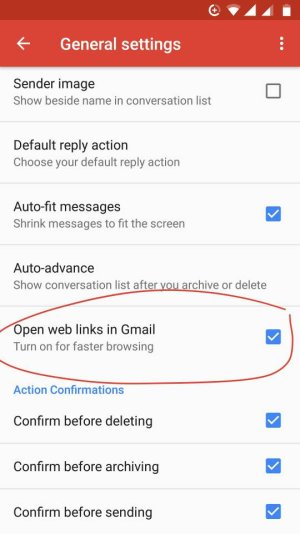when i click on a link in any of my emails received, instead of opening in a browser, I get the unwanted extra option to either open or save. I don't want this extra step of responding to this option, but go straight to the web site (i.e.open).
I some one can help it wld be appreciated. I can also upload a screen shot of my mobile, which clarifies above.
However, pls tell me how to upload a photo to this thread
I some one can help it wld be appreciated. I can also upload a screen shot of my mobile, which clarifies above.
However, pls tell me how to upload a photo to this thread

![Screenshot_2017-11-27-16-20-11-953_com.android.email[2].png Screenshot_2017-11-27-16-20-11-953_com.android.email[2].png](https://androidcentral-data.community.forum/attachments/191/191538-2c858c083da540ba2f5925bee25f13c9.jpg?hash=LIWMCD2lQL)