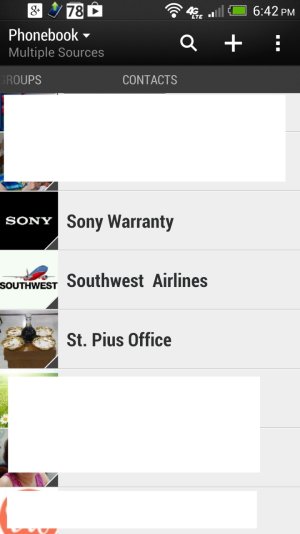- Feb 9, 2011
- 162
- 5
- 0
I migrated from a Moto Photon 4G over to the One, and I'm a happy camper.
I've also searched for a solution, but I'm not seeing it...
On my Photon, in the Contacts app, if the contact didn't have a First and Last name, but just the Company name, it would be listed & displayed using the Company name. ie...I could find my local 'Best Buy' store listed in the 'B's and under 'Best Buy'.
For whatever reason, in the One's 'People' App, its not doing that...if the First & Last name are blank, it doesn't use the Company...it just lists the phone number. Which means I have a list of about 200 companies all listed by numbers, with no way to know what that number is for, unless I open the contact to see the company name, which is useless.
Is this normal for the People app, or is there a setting I can change so they're filed correctly under the name of the company.
(I have already included company in the search fields)
I've also searched for a solution, but I'm not seeing it...
On my Photon, in the Contacts app, if the contact didn't have a First and Last name, but just the Company name, it would be listed & displayed using the Company name. ie...I could find my local 'Best Buy' store listed in the 'B's and under 'Best Buy'.
For whatever reason, in the One's 'People' App, its not doing that...if the First & Last name are blank, it doesn't use the Company...it just lists the phone number. Which means I have a list of about 200 companies all listed by numbers, with no way to know what that number is for, unless I open the contact to see the company name, which is useless.
Is this normal for the People app, or is there a setting I can change so they're filed correctly under the name of the company.
(I have already included company in the search fields)