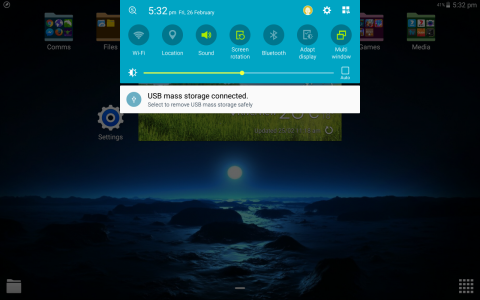My Galaxy Note IV has a customizable list in the Settings group entitled "Quick Settings". I've added some favorites to the list - excellent, really speeds up navigation within the myriad of Settings. I want to do the same thing on my Note PRO 12.2 but can't find a way to do that - has anyone else figured out how to do that? For instance I want a favorite for Storage so I can quickly unmount my USB stick. Hope someone's fingered this out...I apologize if this thread has already been posted - I couldn't find any listing for it in 'Search'.
Quick Settings list in settings (Note PRO 12.2) Android 5.0.2
- Thread starter AceHandler
- Start date
You are using an out of date browser. It may not display this or other websites correctly.
You should upgrade or use an alternative browser.
You should upgrade or use an alternative browser.
muzzy996
Well-known member
None that I know of, the settings application on the Note Pro aggregates settings into pages rather than a long running list like on the Note 4 and other phones. Its irritating but thankfully I don't have to dive into settings too often so I just deal with it.
madaudio
Well-known member
Some customisation can be done by pulling down the notifications panel from the top of the screen and then tapping the button in top right corner. The panel will now include a pencil icon in the top right corner.


Tapping this then takes you to the Settings Device page, but with a choice of which buttons to include or exclude from the pull-down.
Using the Notifications panel is sometimes quicker than going through the main settings app.


Tapping this then takes you to the Settings Device page, but with a choice of which buttons to include or exclude from the pull-down.
Using the Notifications panel is sometimes quicker than going through the main settings app.
muzzy996
Well-known member
Right, as with other devices the quick tiles can be customized, but I believe that the OP is referring to the actual Settings menu. On the Note Pro the settings menu is a series of 4 tabs (Connections, Device, Controls, General ) whereas on the Note 4 phone is a long list of settings grouped on one screen and a user can select certain favorite entries to float to the top.
madaudio
Well-known member
Similar threads
- Replies
- 0
- Views
- 904
- Replies
- 3
- Views
- 2K
- Replies
- 33
- Views
- 4K
- Replies
- 35
- Views
- 48K
Trending Posts
-
-
-
-
How to allow or disable app notifications in do not disturb
- Started by billybronco
- Replies: 9
-
Forum statistics

Android Central is part of Future plc, an international media group and leading digital publisher. Visit our corporate site.
© Future Publishing Limited Quay House, The Ambury, Bath BA1 1UA. All rights reserved. England and Wales company registration number 2008885.