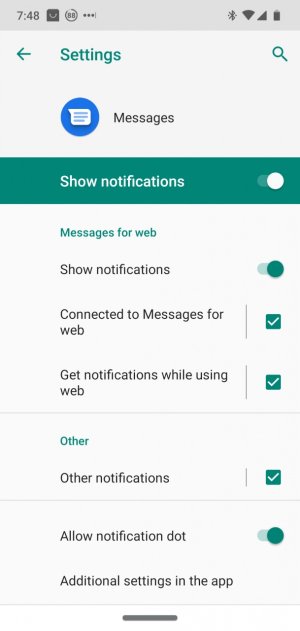I've always been able to set the default notification sound for the messages app. It was either in system settings or the app itself. With the RCS chat app update, it seems that I can only set the notification sound by conversation, not by default.
Has anyone found where this setting is buried?
Has anyone found where this setting is buried?