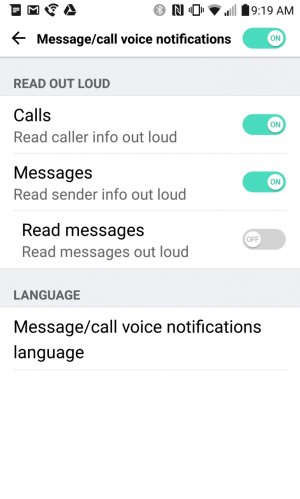- Apr 22, 2016
- 3
- 0
- 0
I have the option enabled for the phone to read messages outloud, but it is not reading incoming messages outloud. How do I get it to do this?
I have the option enabled for the phone to read messages outloud, but it is not reading incoming messages outloud. How do I get it to do this?