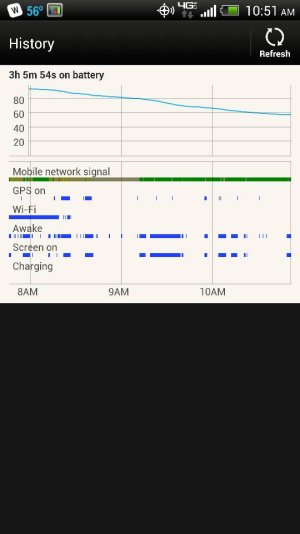It might be worth asking other people in your area who are on your carrier how their signal is -- it's possible you have a bum device. If everyone's signal sucks, well, complain to the carrier.
And when you're in the car, you should be charging -- particularly with a battery profile like yours. Short term, it'll keep you from running dry at the end of the day; long term, it'll avoid capacity-killing excessive discharge, which will extend the battery longevity and keep you from hating the device at the end of its lifespan.
Nearly every major carrier gets weak signal strength in my neighborhood for some reason. All my neighbors complain about it.
I do often give my phone quick recharges during the day but for the purposes of recording battery life I avoided it for a few days.
Strangely my problem seems to have solved itself. Here it is 4:30 and my battery is at nearly 80% even with everything being on. Suddenly battery life has returned to normal.
Sent from my HTC6435LVW using Android Central Forums