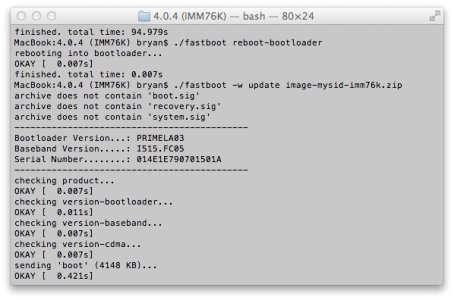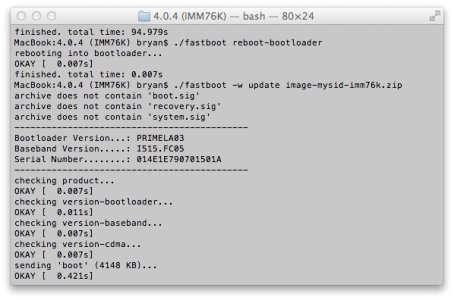So I put Jelly Bean on my phone and ended up messing something up, so I had to revert back to stock. When I did this, the last step had 3 lines that said "Archive does not contain". I have attached an image so you can see. This is the image from Google's own servers. Is it missing something or is it supposed to be like that? It finished the install fine, but still made me wonder. Any input would be appreciated!