You are using an out of date browser. It may not display this or other websites correctly.
You should upgrade or use an alternative browser.
You should upgrade or use an alternative browser.
4MRSCROWE
New member
- Jul 3, 2018
- 1
- 0
- 0
I had the same problem, I just got the phone yesterday after being a 10 year iPhone user, where nothing of the sort happens. After doing everything mentioned in the tips from you all I still had an ad right after the always on display, but before my lock screen. It drove me nuts for about 5 or 6 hours today. Then I decided to start deleting apps that I added today starting with the random ones I never needed before. Ringtones, text tones, and a ringtone maker. Finally, the darn ad is gone. I really want to like this phone, but I'm off to a bad start. But im also irritated with apple and their stupid limitations of things that android users can do easily.
- Feb 6, 2017
- 98,035
- 14,175
- 113
I have been using an app called "block-this" for a couple of years and it helps tremendously with pop-ups.
It's not in the store. Download it from block-this.com and install it. I recommend it highly.
Thank you.. this stopped my pop ads in apps
Emadrj
New member
- Aug 2, 2018
- 1
- 0
- 0
I used Malwarebytes Security Virus Cleaner and it said a malware was detected called Android/Adware.MobiDash.NCD I'm not sure how to remove it myself please help
you just select "remove threats" or something like that
Rishabh Haridas
New member
- Aug 5, 2018
- 3
- 0
- 0
Hello people that are haveing this problem. Take the following steps.
1)Go through you apps and uninstall the apps that are not from trusted sources.
2)If you have installed an APK for an app uninstall it and all of it's files.
3)If there are any apps that asked for a lot of permissions that seem unnecessary uninstall those apps.
4)Run an antivirus/anti-malware program.
5)Do not install apps that put passwords on your apps specifically. These are often Ransom Ware and are very dangerous
6)Go into your app permissions setting and go to apps that are allowed to display over other apps. And remove the non system apps from this list.
7)Factory reset your phone and don't use a back up. You can use your old phone as a reference to see what apps you had and you can download those apps. Don't download sketchy apps or apps that you don't use. I also recommend using a launcher so that your layout is saved for future phones. I personally use Nova launcher and it is really great.
Hope these help and if your problem is gone you don't need to reset your phone.
1)Go through you apps and uninstall the apps that are not from trusted sources.
2)If you have installed an APK for an app uninstall it and all of it's files.
3)If there are any apps that asked for a lot of permissions that seem unnecessary uninstall those apps.
4)Run an antivirus/anti-malware program.
5)Do not install apps that put passwords on your apps specifically. These are often Ransom Ware and are very dangerous
6)Go into your app permissions setting and go to apps that are allowed to display over other apps. And remove the non system apps from this list.
7)Factory reset your phone and don't use a back up. You can use your old phone as a reference to see what apps you had and you can download those apps. Don't download sketchy apps or apps that you don't use. I also recommend using a launcher so that your layout is saved for future phones. I personally use Nova launcher and it is really great.
Hope these help and if your problem is gone you don't need to reset your phone.
Tylerpaul6911
New member
- Sep 17, 2018
- 3
- 0
- 0
I had a similar issue with my s9. I would always get 2 pop ups, then after a while 2 more. Always 2.Tried everything, free malware apps etc. Finally I found out how to fix and have not had one ever since. I went into Bixby, then settings, then cards, and turned off foursquare. Hope this helps
TheBlueman123
New member
- Oct 17, 2018
- 1
- 0
- 0
There was a app called "easy calendar" on my S9. I removed it and no pop up ads.
Try that and see if it works.
TB123
Try that and see if it works.
TB123
Zhenocnra
New member
- Aug 9, 2018
- 3
- 0
- 0
Not sure what kind of popups all of you are getting but mine were as seen below. What everyone else was advising to do didn't work for me so I'll post my solution here. I'm on a Samsung Galaxy S9+ with Android 8.0.
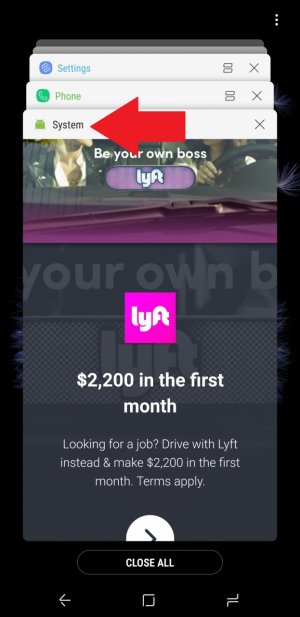
When the ad finally popped back up, I pressed the Recent button (next to Home and Back) to bring up the recent windows. I pressed and held the actual NAME of the ad window where the red arrow points to seen above (NOT the white space) which was "System" in this case. I had to press and hold on the NAME of the window otherwise the system would just say "Drop here for pop-up view". Then the same window gave me the circle with the i (in other words, the informational button) on the top right of the window.
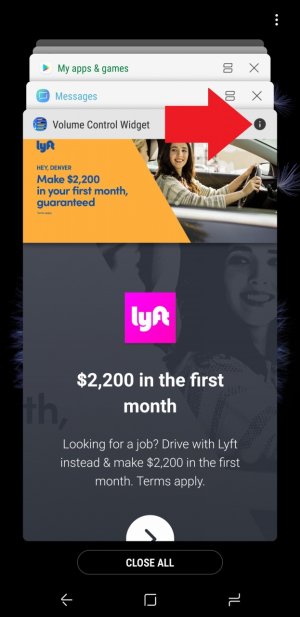
I clicked on the circle with the i and it brought me to the app info which (for me) was the Volume Control Widget app from the Play Store. It also changed the name of "System" to the app name Volume Control Widget app but only after I had already opened it with the informational button first.
Obviously now that I know it's the Volume Control Widget app that kept sending me ads, I've turned off notifications for it completely and any other settings that allows it to popup above everything else. If I still get ads, I'll probably just uninstall it and try to find another volume control widget app.
FYI removing one app at a time or "recently updated apps" is a terrible solution. Time for me to go back and reinstall all of my other apps, lol.
edit: Yep, even when turning off all notification and turning off "Apps that can appear on top" the ads still showed up. I've uninstalled Volume Control Widget app. :< Time to look for a new widget app.
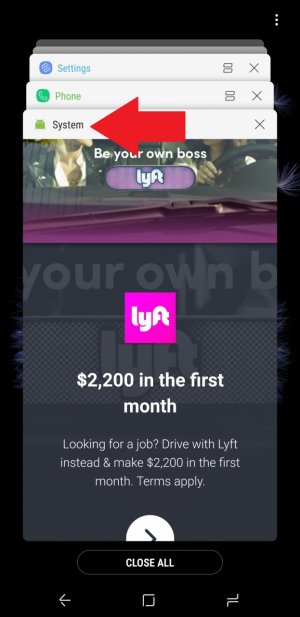
When the ad finally popped back up, I pressed the Recent button (next to Home and Back) to bring up the recent windows. I pressed and held the actual NAME of the ad window where the red arrow points to seen above (NOT the white space) which was "System" in this case. I had to press and hold on the NAME of the window otherwise the system would just say "Drop here for pop-up view". Then the same window gave me the circle with the i (in other words, the informational button) on the top right of the window.
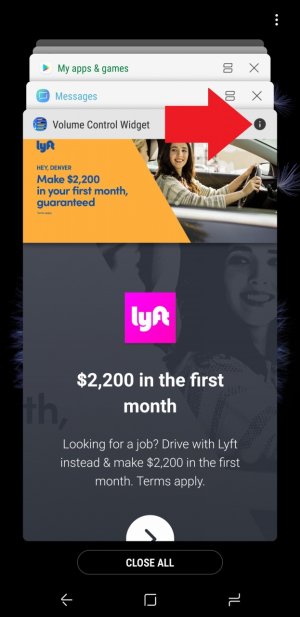
I clicked on the circle with the i and it brought me to the app info which (for me) was the Volume Control Widget app from the Play Store. It also changed the name of "System" to the app name Volume Control Widget app but only after I had already opened it with the informational button first.
Obviously now that I know it's the Volume Control Widget app that kept sending me ads, I've turned off notifications for it completely and any other settings that allows it to popup above everything else. If I still get ads, I'll probably just uninstall it and try to find another volume control widget app.
FYI removing one app at a time or "recently updated apps" is a terrible solution. Time for me to go back and reinstall all of my other apps, lol.
edit: Yep, even when turning off all notification and turning off "Apps that can appear on top" the ads still showed up. I've uninstalled Volume Control Widget app. :< Time to look for a new widget app.
Last edited:
Gayle Lynn
Well-known member
- Jun 20, 2016
- 1,780
- 0
- 0
AdGuard I consider it a must
There’s a thread if not this forum then it’s in Note 9 section Apps to Avoid
Adware is a menace
There’s a thread if not this forum then it’s in Note 9 section Apps to Avoid
Adware is a menace
chanchan05
Q&A Team
- Nov 22, 2014
- 8,519
- 1
- 0
I get these on my s9 - it looks as though it is the android system sending the popup ads??
That's not an ad. That's just the browser on the Google site.
BKKunz
Well-known member
- Feb 27, 2011
- 45
- 0
- 6
Thanks. That worked for me. TuneInRadio was the culprit on mine.Not sure what kind of popups all of you are getting but mine were as seen below. What everyone else was advising to do didn't work for me so I'll post my solution here. I'm on a Samsung Galaxy S9+ with Android 8.0.
View attachment 294797
When the ad finally popped back up, I pressed the Recent button (next to Home and Back) to bring up the recent windows. I pressed and held the actual NAME of the ad window where the red arrow points to seen above (NOT the white space) which was "System" in this case. I had to press and hold on the NAME of the window otherwise the system would just say "Drop here for pop-up view". Then the same window gave me the circle with the i (in other words, the informational button) on the top right of the window.
View attachment 294799
I clicked on the circle with the i and it brought me to the app info which (for me) was the Volume Control Widget app from the Play Store. It also changed the name of "System" to the app name Volume Control Widget app but only after I had already opened it with the informational button first.
Obviously now that I know it's the Volume Control Widget app that kept sending me ads, I've turned off notifications for it completely and any other settings that allows it to popup above everything else. If I still get ads, I'll probably just uninstall it and try to find another volume control widget app.
FYI removing one app at a time or "recently updated apps" is a terrible solution. Time for me to go back and reinstall all of my other apps, lol.
edit: Yep, even when turning off all notification and turning off "Apps that can appear on top" the ads still showed up. I've uninstalled Volume Control Widget app. :< Time to look for a new widget app.
Xhris0419
New member
- Jun 12, 2019
- 1
- 0
- 0
There is no way that I can see that being the cause.
Simple solution! Install Kaspersky Mobile Antivirus, Scan, Problem solved.
No more annoying full screen pop up ads.
Similar threads
- Replies
- 0
- Views
- 821
- Replies
- 2
- Views
- 2K
- Replies
- 26
- Views
- 4K
Trending Posts
-
Question Is it possible to bring back how TalkBack sounded like in different languages back in 2019?
- Started by LuisLikesAndroid
- Replies: 0
-
What is the plan for using open source on Android when Obtanium stops working?
- Started by miyonfaga
- Replies: 1
-
-
Question Making the "Notes" part of the Notes app show first.
- Started by mama baer
- Replies: 0
-
Play System Update
- Started by mustang7757
- Replies: 8
Forum statistics

Space.com is part of Future plc, an international media group and leading digital publisher. Visit our corporate site.
© Future Publishing Limited Quay House, The Ambury, Bath BA1 1UA. All rights reserved. England and Wales company registration number 2008885.

