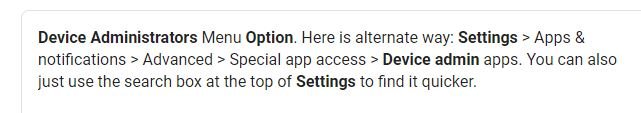Removing account
- Thread starter IMANUT46
- Start date
You are using an out of date browser. It may not display this or other websites correctly.
You should upgrade or use an alternative browser.
You should upgrade or use an alternative browser.
- Jun 8, 2010
- 8,916
- 551
- 113
I have an old Google account and email that I no longer use or need. When I try to remove it I get a message that I need an administrator to remove it. I don't have an administrator and not part of it network. How do I remove it. Thanks
So its showing to go to Device Administrator ?
Attachments
Mikey D_PhD
Well-known member
- Apr 4, 2011
- 430
- 36
- 28
Sounds like that account is set as a device administration. You should be able to go to the device admin area (look up device admin in settings) and uncheck it as an admin. It should be able to be deleted at that point.
- Oct 4, 2014
- 2,909
- 8
- 38
Sounds like that account is set as a device administration. You should be able to go to the device admin area (look up device admin in settings) and uncheck it as an admin. It should I tbe able to be deleted at that point.
That didn't work. It didn't matter if Device Admin was on or off, I still get the same error. The account I want to remove has only an email account associated with it. There are no messages associated with it. Any other advice?
Mikey D_PhD
Well-known member
- Apr 4, 2011
- 430
- 36
- 28
The only other thing I can think of is to make sure you force stop Gmail and then try to remove the account. Other than that, I have never run into this issue before. Usually when you remove device administration, then removal is a snap.
Sorry I'm not more help.
Sorry I'm not more help.
That didn't work. It didn't matter if Device Admin was on or off, I still get the same error. The account I want to remove has only an email account associated with it. There are no messages associated with it. Any other advice?
- Oct 4, 2014
- 2,909
- 8
- 38
The only other thing I can think of is to make sure you force stop Gmail and then try to remove the account. Other than that, I have never run into this issue before. Usually when you remove device administration, then removal is a snap.
Sorry I'm not more help.
I do thank you for your time and effort. There must be a setting in that Device categories that impacts the problem. It's not the end of the world if I can't remove it. I don't think it will have a negative impact.
Mikey D_PhD
Well-known member
- Apr 4, 2011
- 430
- 36
- 28
- Oct 4, 2014
- 2,909
- 8
- 38
Should be able to, I would think.
So do I but I can't find it.
Mikey D_PhD
Well-known member
- Apr 4, 2011
- 430
- 36
- 28
Open Gmail, hamburger menu on top left. Choose settings. 3 dot menu on top right. Manage accounts. Choose account, should let you remove account.
- Oct 4, 2014
- 2,909
- 8
- 38
The problem with those instructions is that the account that I want to remove is not there, yet it's in the ACCOUNT section of SETTINGS. Years ago, when I had a Samsung, I used that account as a recovery email address but never used it for email. Could that be the problem? If so, how do I fix it. Thanks.
- Oct 4, 2014
- 2,909
- 8
- 38
Open Settings app.
Tap Accounts.
Tap the account you want to remove.
Tap Remove account.
If this is the only Google Account on the phone, you'll need to enter your phone's pattern, PIN, or password for security
It's not the only account, that's the problem. I also removed the Recovery account but that didn't work either.
Similar threads
- Replies
- 6
- Views
- 661
- Replies
- 5
- Views
- 483
- Replies
- 3
- Views
- 429
- Replies
- 2
- Views
- 680
- Question
- Replies
- 10
- Views
- 544
Trending Posts
-
How to clear cache partition and how to apply a set of icons
- Started by racedog
- Replies: 1
-
News Android 15 is widely rolling out for Motorola Razr Plus 2024 owners in the US
- Started by AC News
- Replies: 0
-
Free Ultra-Thin Phone Case – Fiberborne Looking for Testers!
- Started by deardave
- Replies: 0
-
News NotebookLM gets Gemini 2.5 Flash as it prepares to launch as a standalone app
- Started by AC News
- Replies: 0
-
News I'm done buying Google Nest products
- Started by AC News
- Replies: 1
Members online
Total: 1,472 (members: 7, guests: 1,465)
Forum statistics

Space.com is part of Future plc, an international media group and leading digital publisher. Visit our corporate site.
© Future Publishing Limited Quay House, The Ambury, Bath BA1 1UA. All rights reserved. England and Wales company registration number 2008885.