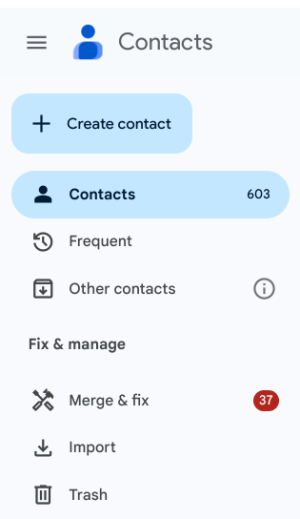- Mar 20, 2024
- 44
- 11
- 8
I presently have a Moto e6 phone. While trying to backup my contacts onto my desktop computer, I mistakenly downloaded a set of my contacts back into my phone and now I have two versions of all my contacts on my phone. 
Is there a way to easily remove the copies so that I only have one version of each contact? (other than going through all the contacts manually and deleting them)
Thanks for any help you can give me.
Is there a way to easily remove the copies so that I only have one version of each contact? (other than going through all the contacts manually and deleting them)
Thanks for any help you can give me.