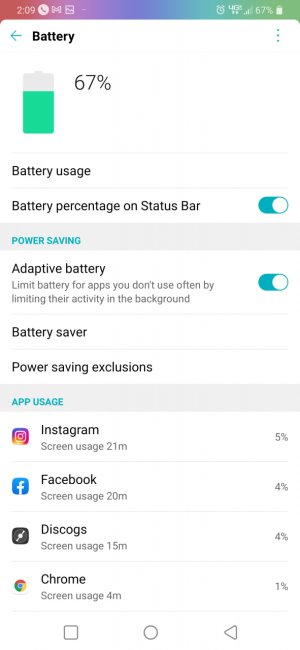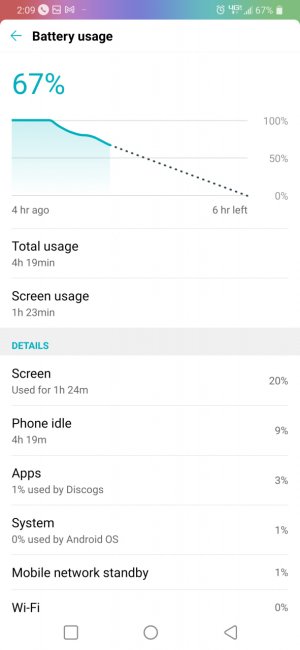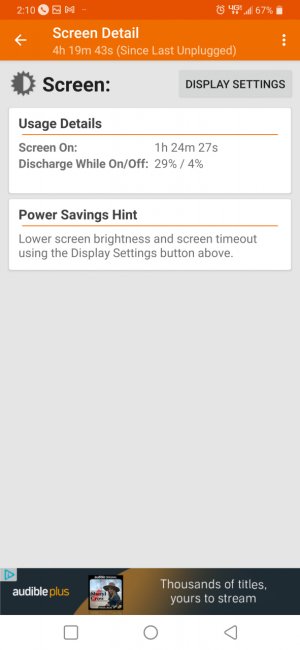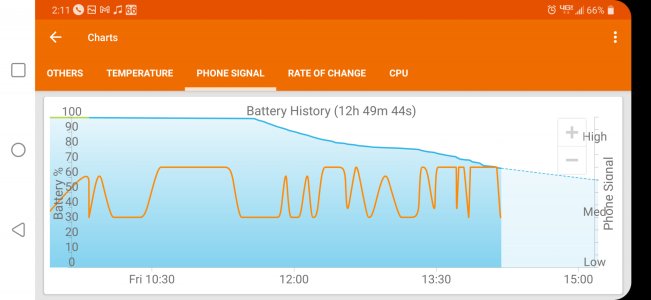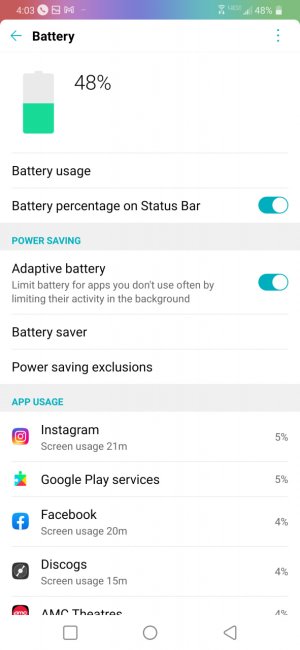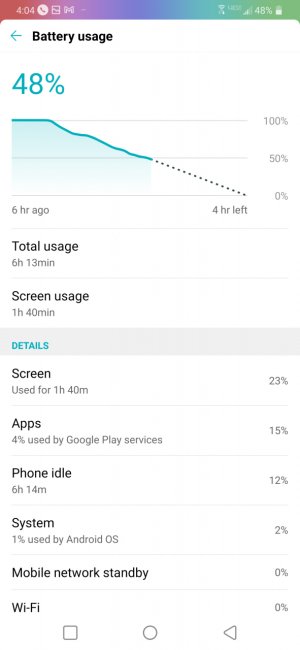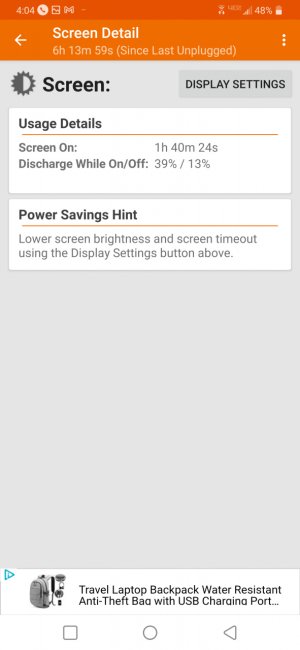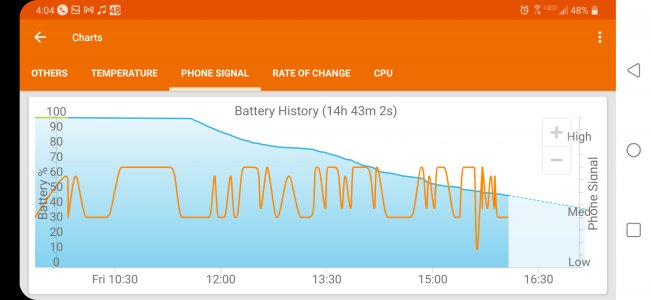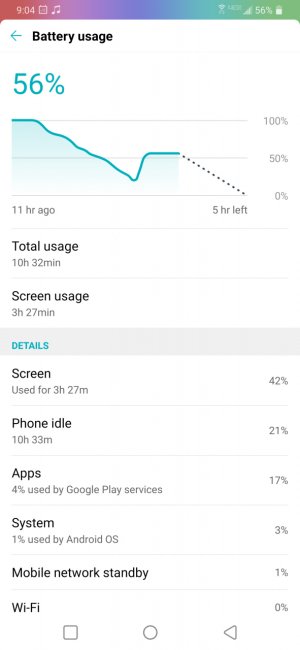- Jul 19, 2013
- 51
- 0
- 0
Hello! I have a LG G7 that is going on three years old. The battery was needing to be charged every few hours so I brought the phone to a repair shop and got a new battery. I don't know where the battery is made but the guy has 5/5 stars on Yelp based on over 1000 reviews so I don't think he's a scammer.
The new battery lasts a little longer, but nowhere near the all-day power the phone had when it was new. I texted the repair man and asked if the new battery might be defective. He said if the new battery was bad, it would die extremely quick. The fact that it is lasting a little longer but comparable to the old battery means the phone is the problem.
Do people here agree with that or no? Should I have another new battery installed? Do you think a factory reset might help? (I always consider that a last-case-scenario.)
The new battery lasts a little longer, but nowhere near the all-day power the phone had when it was new. I texted the repair man and asked if the new battery might be defective. He said if the new battery was bad, it would die extremely quick. The fact that it is lasting a little longer but comparable to the old battery means the phone is the problem.
Do people here agree with that or no? Should I have another new battery installed? Do you think a factory reset might help? (I always consider that a last-case-scenario.)