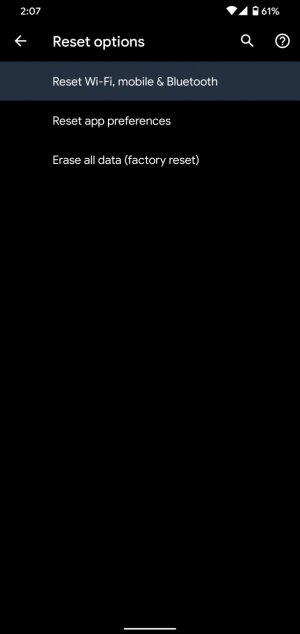I'm having some oddities with Bluetooth, I think.
1) As my phone connects to my car (Hyundai Sonata) the head unit starts dialing my cell number. Seems determined, tries at least twice. After I cancel it those two times it plays podcasts OK.
2) When the phone connects to my powered speaker the podcast seems to play (according to play/pause indicator), but I get no sound. Stopping and restarting does nothing. If I then press the play/pause button on the speaker I get sound. This may happen with a pair of headphones, too.
I know I have to do some more testing to confirm if the problem happens with just my phone or any phone.
I was wondering if the Bluetooth settings could be messed up and need resetting? Is there any way to reset Bluetooth besides clearing all networking too? I'd rather not lose all my WiFi passwords...
1) As my phone connects to my car (Hyundai Sonata) the head unit starts dialing my cell number. Seems determined, tries at least twice. After I cancel it those two times it plays podcasts OK.
2) When the phone connects to my powered speaker the podcast seems to play (according to play/pause indicator), but I get no sound. Stopping and restarting does nothing. If I then press the play/pause button on the speaker I get sound. This may happen with a pair of headphones, too.
I know I have to do some more testing to confirm if the problem happens with just my phone or any phone.
I was wondering if the Bluetooth settings could be messed up and need resetting? Is there any way to reset Bluetooth besides clearing all networking too? I'd rather not lose all my WiFi passwords...