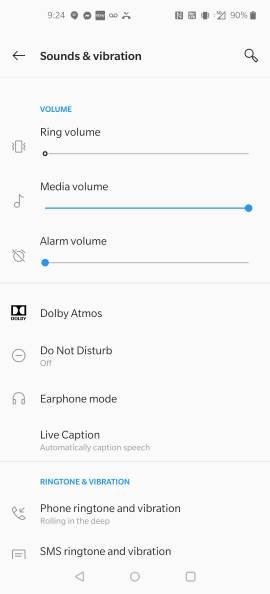- Aug 4, 2010
- 315
- 6
- 18
I am using a unlocked OnePlus 8 Pro on T-mobile. Recently I noticed my ringer was set in vibration mode only. I cannot change it from the drop down or go into settings and change it. The ringer volume slider in settings will not move. The up and down volume buttons only adjust volume for media. I have a ring tone selected in settings, but it does work when I call my phone.
I have sent a bug report to OnePlus, but am wondering if anyone else is having the same problem. And were you able to fix it.
I have sent a bug report to OnePlus, but am wondering if anyone else is having the same problem. And were you able to fix it.