AOSP Lollipop Guide


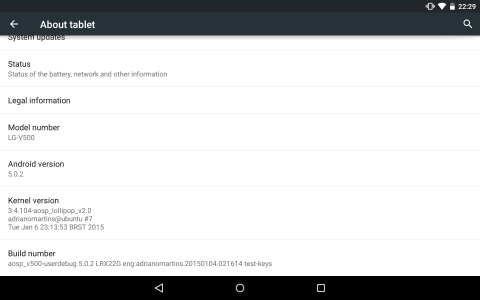
Disclaimer: No guarantee this will work for you! I am not responsible for what happens to your tablet, phone or life. This WILL wipe your device (not internal storage) and VOID YOU WARRENTY and may cause permanent damage to your device for which I claim no responsibility.
Before you start go into settings->about tablet and look for a number – in the format “V50020x” (where x is a letter) and make a note of it.
PLEASE NOTE: I have only tested this using my tablet (V50020D – 4.4.2) so results may vary.
Stage 1: Root your LG G Pad 8.3
1.Enable developer options by going to settings->About Tablet-> Tap build number 7 times.
2.Enable USB debugging by going into developer settings and checking the USB debugging box.
3.Plug your tablet into your PC and download/install the LG drivers (http://tool.xcdn.gdms.lge.com/dn/downloader.dev?fileKey=UW00120120425).
4.Download IORoot ([Root][V500] G Pad 4.4.2 Stock w/ IOroot25 [… | LG G Pad 8.3 | XDA Forums) and unzip it.
5.Open up the unzipped folder and open up a new command prompt window (shift+right click-> new command prompt) and type “adb devices”, your device should be listed.
6.Now type “adb reboot recovery”.
7. Use the volume rocker to go down and select “apply update from adb” using the power button.
8.Use the command “adb sideload kk_root.zip”.
9. Wait until the process has finished (you should see “DAT ROOT”.
10.Restart the tablet
Stage 2: Install TWRP
1.Download the zip file from: Dev-Host - V50020_aboot_twrp_v2.zip - The Ultimate Free File Hosting / File Sharing Service and unzip it.
2.A) if your model is “V50020D” right click and select edit on the .bat file. If not skip to step 3
B) find the following:
Code:
if /I %MODEL%==LG-V500 (
if /I %FWBUILD%==KOT49I.V50020a (
GOTO CheckSU
)
if /I %FWBUILD%==[b]KOT49I.V50020b[/b] (
GOTO CheckSU
)
)And change it to:
Code:
if /I %FWBUILD%==KOT49I.V50020a (
GOTO CheckSU
)
if /I %FWBUILD%==[b]KOT49I.V50020d[/b] (
GOTO CheckSU
)Save and close.
3.Run the .bat file and wait for the tablet to reboot.
Stage 3: Install AOSP ROM + GAPPS
4.Download the ROM (Dev-Host - aosp_v500-ota-eng.adrianomartins_20150106.zip - The Ultimate Free File Hosting / File Sharing Service) and google apps package (https://s.basketbuild.com/devs/TKruzze/Android 5.0.1 GApps) . I chose Full-modular, I haven't tried the others. Put both zips on your tablets internal storage.
5. Run “adb reboot recovery” (stage 1 step 5/6).
6.Immediately after the screen goes black, pull out the cable (for unknown reasons)
7.Click wipe and swipe to confirm
8.Click install and select the ROM zip (AOSP_v500 etc .zip) then add the GAPPS zip to the queue. Swipe to confirm and install.
9.Reboot your tablet.
10.You should now boot into lollipop! Please note that the first boot WILL take a long time.
Last edited:

