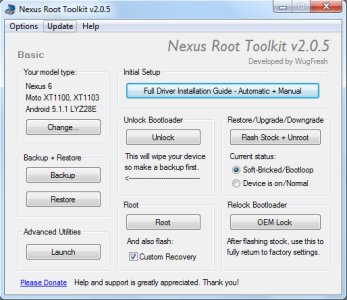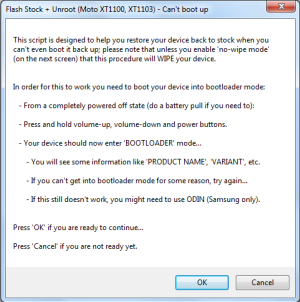Then don't worry about it. There's no reason to do something that you don't need.... I know you'll hear a lot of people say "UNLOCK YOUR BOOTLOADER!" out of the box as it completely wipes your phone during the process. But even there, you can do a full backup of your phone before unlocking (easy to do as well) and then reload the data back once you are unlocked. Sure, its quicker to do when the phone is clean, but a little bit of time is no big deal.
There's no easier device to work on than a Nexus. Nothing is hidden away behind some big UI like Kies, or some strange tool like Odin or the LG Flash Tool. Google's factory image comes with straightforward instructions and the images are simple partition dumps that load via a comman line script that you can look at and see exactly what is going on.
I would suggest you download and install the Nexus Root Toolkit, though. Even if you don't use it right away, it is a great tool that is kind of a one-stop shop for all things Nexus. Backing up data, restoring to stock, rooting, unlocking, etc. It does a ton, and it even does a good job of explaining what it does and, just as important, WHY it does it.
View attachment 185437View attachment 185438View attachment 185439