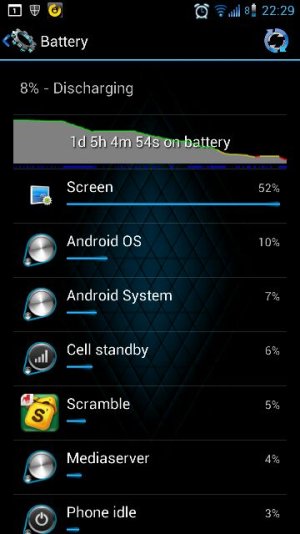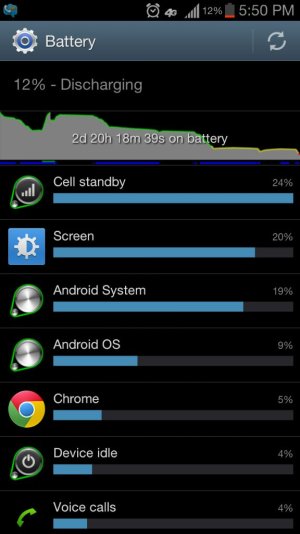Yes it helped, greatly. I have not put all my apps back on, but I am about 60% there.
It does erase your contacts, so sync them with Google and you will get them back. I removed my SD card to make sure nothing got erased. If you have something and it is not on your SD card, you WILL lose it.
After I did the reset, I let the phone go completely dead and then charged it fully.
It does erase your contacts, so sync them with Google and you will get them back. I removed my SD card to make sure nothing got erased. If you have something and it is not on your SD card, you WILL lose it.
After I did the reset, I let the phone go completely dead and then charged it fully.